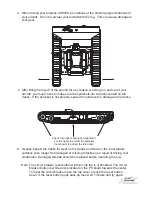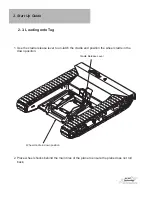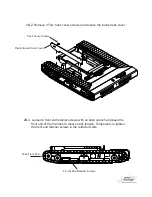Reviews:
No comments
Related manuals for AC Tracktech T-MINI with Grab Cradle

36
Brand: GALLERY Pages: 18

6513
Brand: Parker Pages: 54

25
Brand: Labnet Pages: 5

DSX
Brand: Oberheim Pages: 40

Vario
Brand: Banfer Pages: 6

MAGNUM
Brand: Bard Pages: 144

PRIMA
Brand: GALBIATI Pages: 8

320
Brand: Vahva Jussi Pages: 9

ORPscan10
Brand: Bante Instruments Pages: 6

CentriFlow
Brand: EASTERN INSTRUMENTS Pages: 93

Vortex
Brand: Pari Pages: 2

iAquaLink
Brand: Zodiac Pages: 2

enPuls
Brand: Zimmer Pages: 46

BX 1000
Brand: Veit Brisay Pages: 18

EW-450S
Brand: Econo-Wrap Pages: 27

HWBI-S Series
Brand: Hatco Pages: 40

PROFILE C5
Brand: Lites Pages: 8

8664
Brand: Taylor Pages: 82