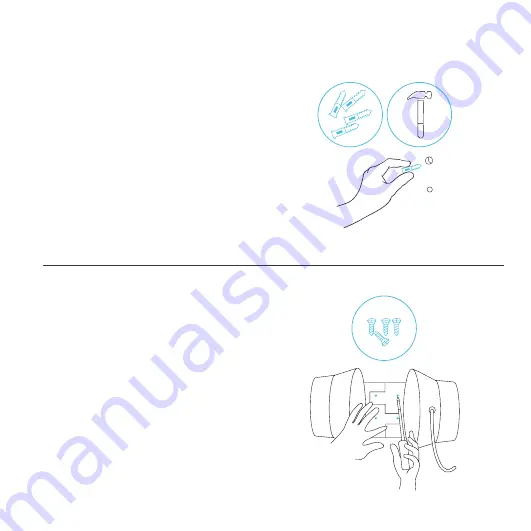
13
INSTALLATION
STEP 6
Align the flange bracket’s holes with the wall
anchors. Screw in four wood screws with a
screwdriver or drill to secure the flange bracket.
Make sure its airflow arrow is pointing in your
desired direction.
STEP 5
If you are mounting onto anything other than a
wood support or stud, insert the included four
wall anchors into the drilled mounting holes.
You may need to use a hammer to secure them
through the holes.
MOUNTING
Summary of Contents for 819137023789
Page 1: ...USER MANUAL USER MANUAL AUTO BOOSTER FAN WITH PRESSURE SWITCH ...
Page 2: ......
Page 4: ...4 PRODUCT Automatic Duct Booster Fan 4 MODEL AC BFP4 UPC A 819137023789 MANUAL CODE BFP2211X1 ...
Page 9: ...9 PRODUCT CONTENTS WIRE MOUNT x6 PROBE MOUNT x1 WOOD SCREWS WALL HANG x4 DUCT FAN SYSTEM x1 ...
Page 10: ...10 PRODUCT CONTENTS ...
Page 30: ......
Page 31: ......
Page 32: ...www acinfinity com ...














































