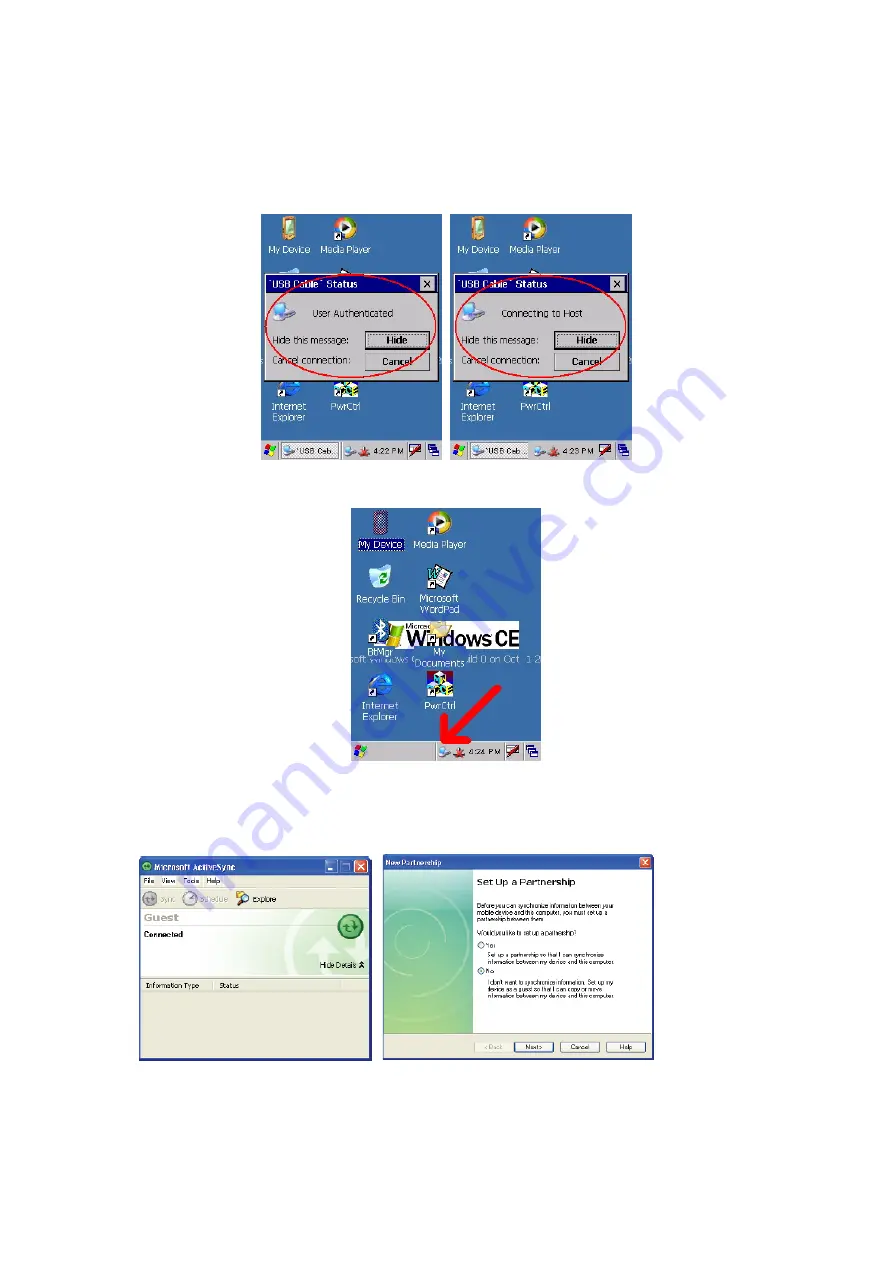
29
ActiveSync
.
If
a
message
appears
indicating
that
it
is
unable
to
detect
a
connection,
click
the
Cancel
button
and
manually
configure
the
communication
settings.
5.
Follow
the
onscreen
instructions.
6.
When
the
configuration
process
is
complete,
the
ActiveSync
window
appears.
7.
Synchronization
will
be
initialized
and
will
take
place
if
you’ve
chosen
to
synchronize
periodically
or
upon
connection.
8.
ActiveSync
detects
the
P37B
and
establishes
a
connection.
9.
Click
No
,
and
then
click
Next
.




























