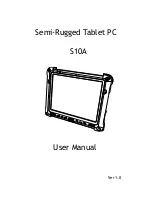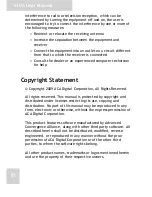S10A User Manual
Table of Contents
Preface ................................................................ i
CE Conformity Statement .............................................. i
FCC Compliance Statement ........................................... ii
Copyright Statement ...................................................iii
Safety Instructions ................................................. iv
Battery Safety ............................................................v
RTC Battery Caution .................................................v
Battery Pack Caution ................................................v
Battery Charge Notice ...............................................v
Storage and Safety Notice ......................................... vi
Rugged and Ready to Go ...........................................1
Symbols Used in this Manual ...........................................1
Product Features.........................................................1
Package Contents ........................................................2
Optional Accessories ....................................................2
Optional Modules ........................................................3
Exploring the S10A.......................................................3
Front View.............................................................3
Rear View..............................................................5
Right View .............................................................6
Left View ..............................................................6
Bottom View ..........................................................7
Getting Started ......................................................8
Installing the Rubber Bumpers.........................................8
Removing the Rubber Bumpers ........................................8
Using the Power Switch .................................................8
Inserting a Memory Card................................................9
Removing a Memory Card............................................. 10
Installing a 3G SIM Card............................................... 11
Removing 3G SIM Card (optional) ................................... 11
Installing a WWAN Module (optional) ............................... 12