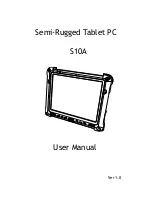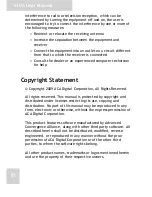S10A User Manual
Using the Modules ................................................. 39
Using the MSR .......................................................... 39
Activating the MSR ................................................. 39
Testing the MSR..................................................... 40
Using the 1D Barcode Scanner ....................................... 41
Activating the Barcode Scanner.................................. 41
Testing the Barcode Scanner ..................................... 41
Using the Camera ...................................................... 43
Using WWAN ............................................................ 44
Connecting to WWAN .............................................. 44
Verifying WWAN Connection...................................... 45
Using uBlox (optional)................................................. 46
Using the Fingerprint Software................................. 48
Systems Requirements ................................................ 48
Installation Wizard..................................................... 48
How to Open the Fingerprint Software Menu...................... 51
Verify Your Fingerprint ............................................ 51
IE Auto Login ........................................................... 52
How to “Save Username and Password” ........................ 52
IE Auto Login Auto-Filling ......................................... 54
Web Site Login and Auto Detect ................................. 55
Auto Login Database Manager .................................... 56
Sending ID and Password Automatically ........................ 56
Secure Lock ............................................................. 56
Secure Lock “Lock” / “Unlock Drive”........................... 56
Resize ................................................................ 57
Fingerprint Security ................................................... 58
Folder Security ..................................................... 58
File Security......................................................... 60
User Settings............................................................ 61
Fingerprint Registration ........................................... 62
Windows Logon Setting ............................................ 63
Screen Saver Lock Setting......................................... 64