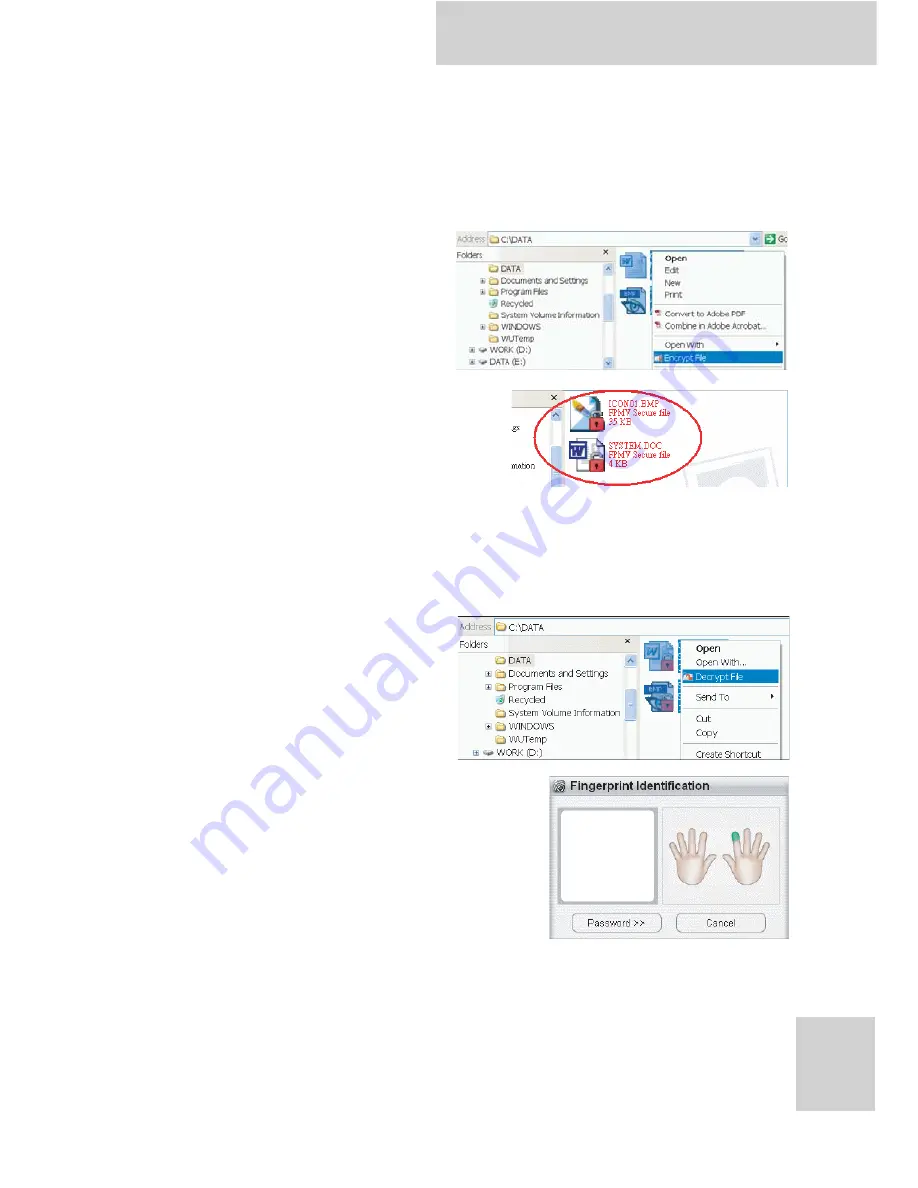
S10A User Manual
60
File Security
File Encryption:
Your encrypted files can only be accessed by fingerprint (or
password).
1. Point the cursor to the
file you want to
encrypt and right-
click. Choose
“Encrypt File” from
the menu.
2. When authentication
is successful, the file will be
encrypted. Encrypted files
will have a lock on their
icons.
File Decryption:
To decrypt encrypted files.
1. Point the cursor to
the file you want to
decrypt and right-
click. Choose
“Decrypt File” from
the menu.
2. “Fingerprint
Authentication” dialog will
ask you for your
fingerprint verification.
(This process can only be
executed by typing in your
password.)
















































