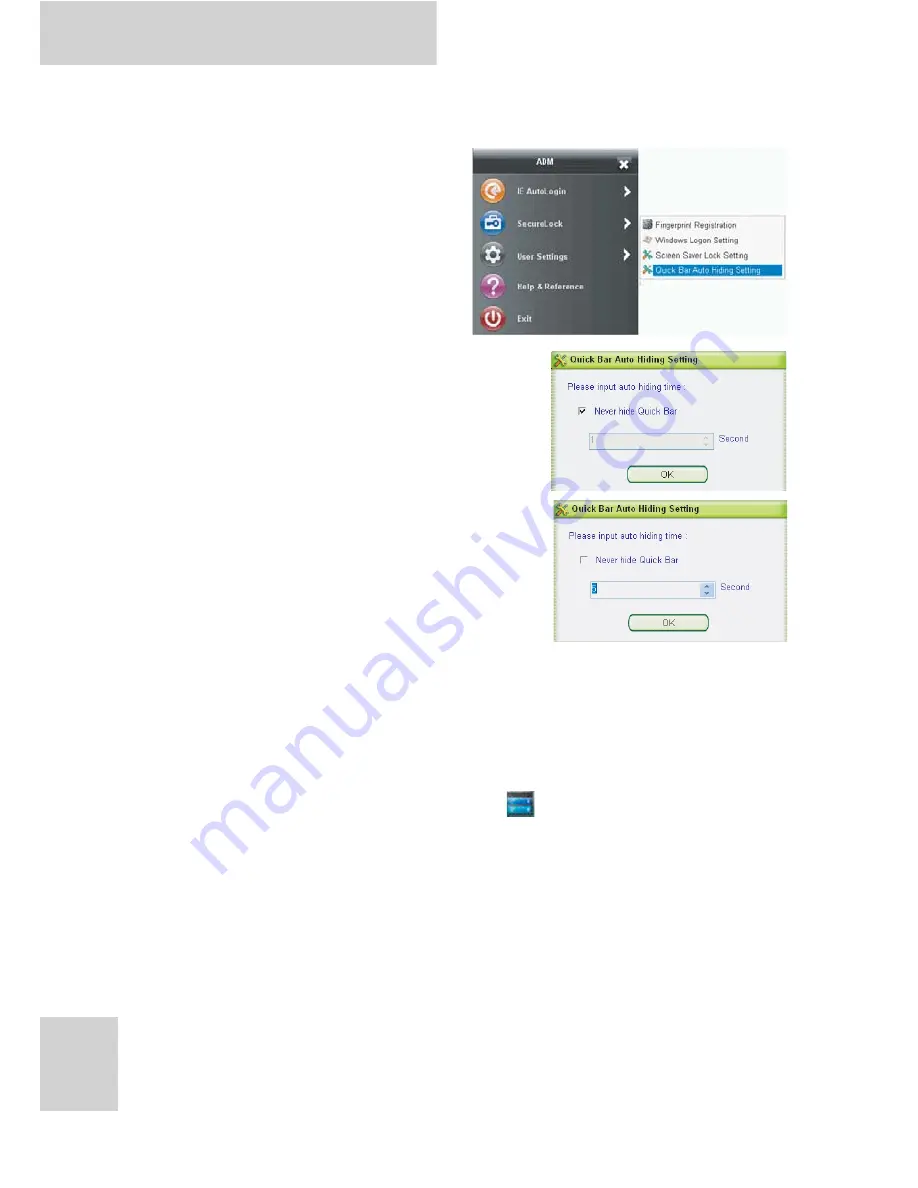
S10A User Manual
65
Quick Bar Auto Hiding Setting
1. Open “Menu for
Fingerprint Software >
User Settings > Quick
Bar Auto Hiding
Setting”.
• Never hide Quick
Bar: If you don’t want to
hide the Quick Bar, please
check this option.
• Second: You can set the
auto hiding time here.
(Example: 5 seconds)
Add Another User Account’s Fingerprint(s)
1. Login another user account through original password
entered.
2. Click the fingerprint tray icon
.
3. New fingerprint enroll will start.
















































