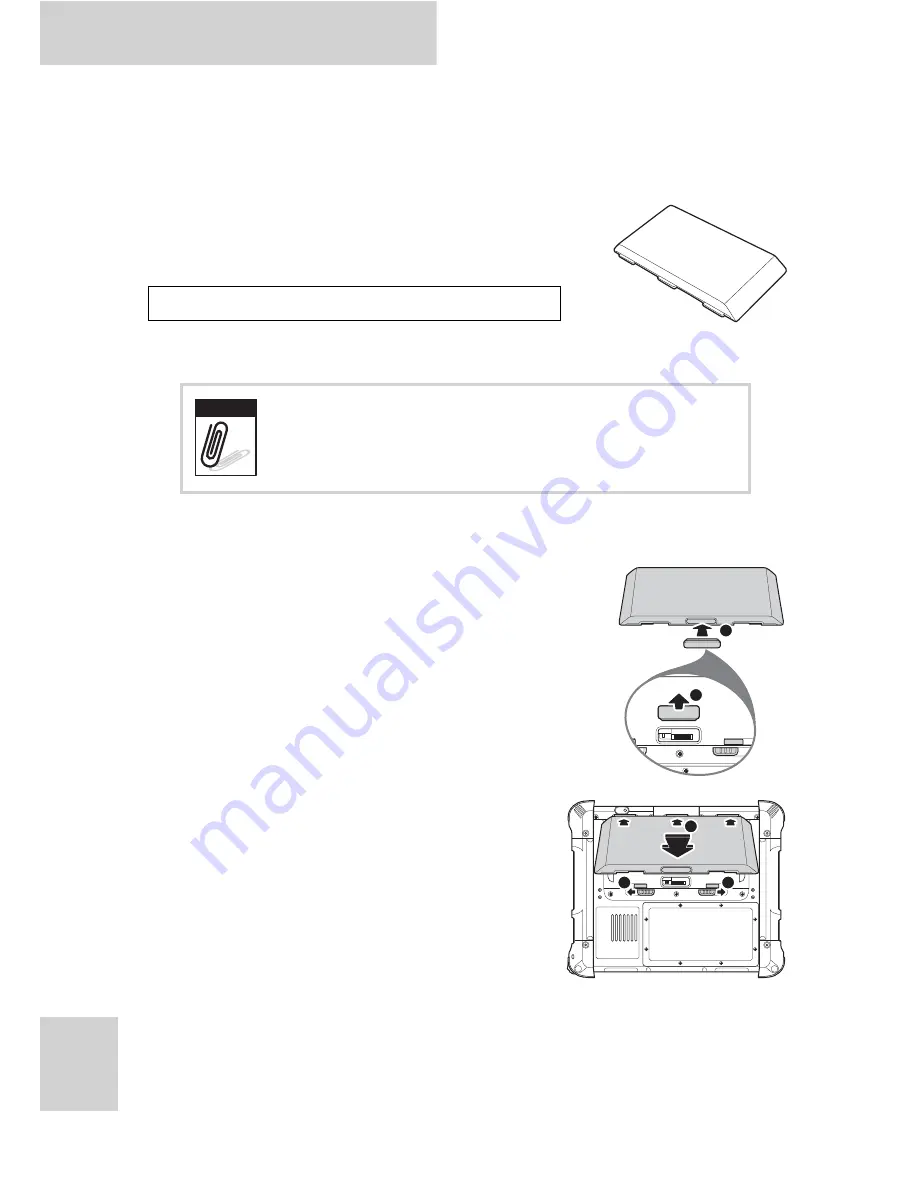
S10A User Manual
83
Optional Accessories
External Battery
You can use an external battery to extend
the power of your tablet PC.
Installing the External Battery
1. Remove the external battery
contacts cover from the tablet PC
(A).
2. Insert the contacts cover on the
external battery (B).
3. Align and insert the battery on
the tablet PC (C).
4. Lock to secure the battery in
place (D).
Removing the External Battery
Repeat the above steps in reverse order to remove the battery.
Battery specification: 3800mA 3S2P
The external battery is not displayed on screen
when the battery level is below 5%.
Note
SW1
A
B
Lock
Lock
SW1
C
D
D









































