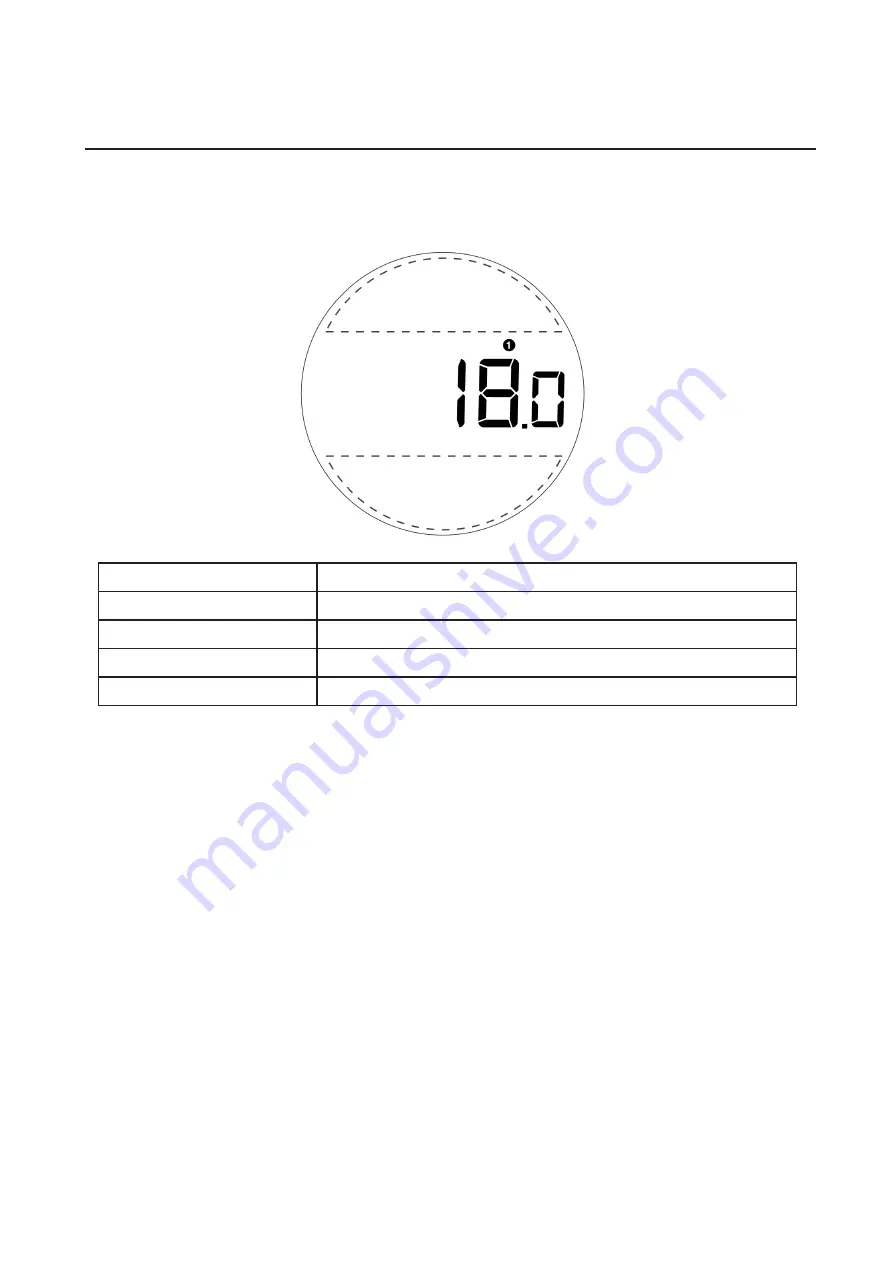
This is the default mode for dosing.
Mode 1 - Manual Dosing Mode
7
Action
Operation
Start Dosing
Press
Dose
Stop Dosing
Press
Dose
Pulse Beans
Press
Dose
Reset Mode
Press
Power
1. Select a preset by rotating the
Dial
. Adjust the preset value by pressing
Power
and rotating
the
Dial
. Press
Power
to confirm.
2. Press
Dose
, and the Orion will begin dosing until desired weight is reached /- 0.5 g
(solid green LED will display to indicate an accurate dose).
3. At the end of dosing, you may press
Dose
several times to ‘pulse’. Pulse will slowly add a few
more beans if needed.
4. Press
Power
to start a new dose.
• Manual dosing mode can dose on demand with a selected preset.
• A [
NOISE
] message will show when a container is removed from the Orion or when the plat-
form is touched during dosing. Please dose again.
Pulse in Manual dosing mode
The Orion has a pulse function that adds a few beans to the dose manually at the end of each
dose. To pulse (add) a few more beans at the end of each dose, simply press the
Dose
button
and the Orion will add a small amount of beans with each press. If one press doesn’t drop any
beans, you can press it multiple times until the desired weight is reached.
Mode Introduction

































