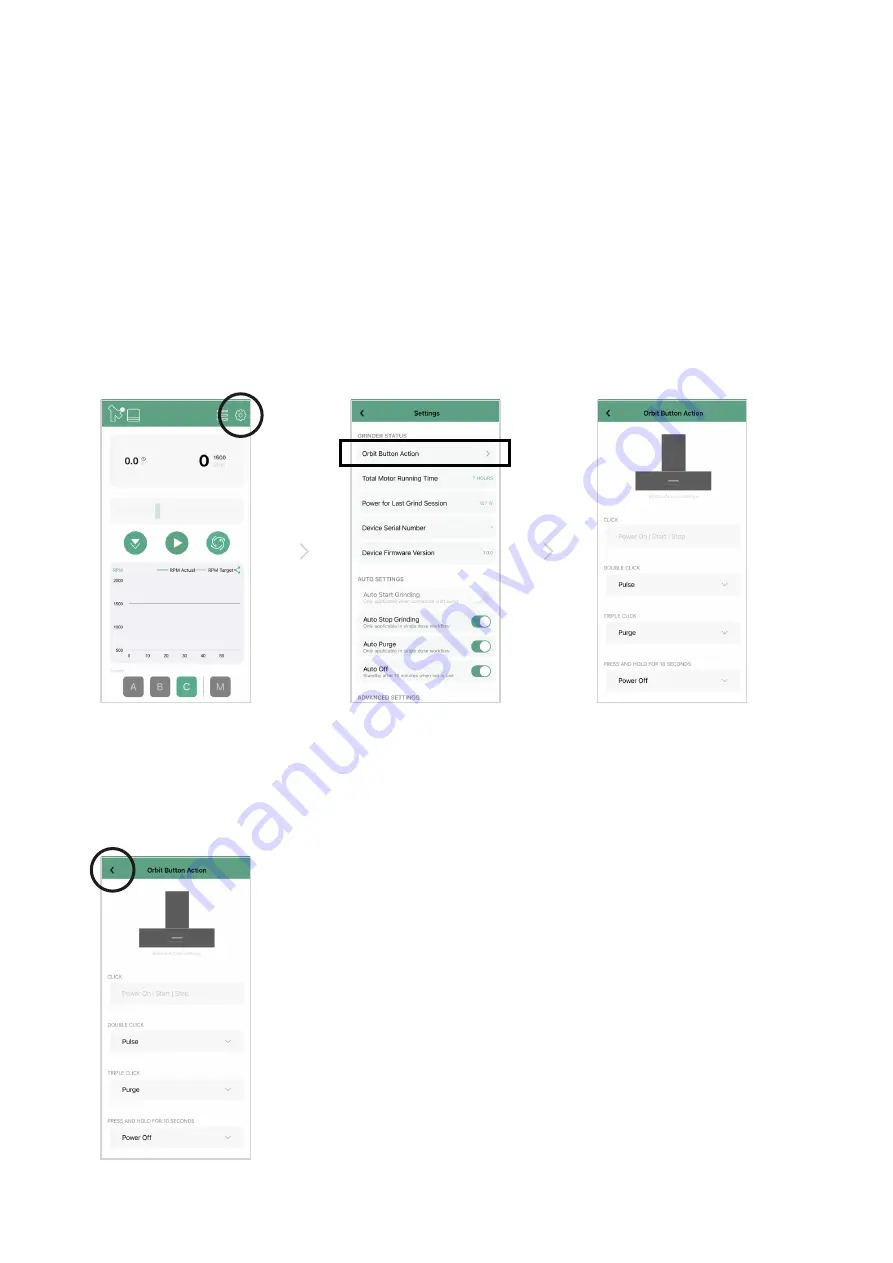
17
Settings Menu
Tap
the settings icon on the upper right corner of the Orbit App main page to enter Orbit
App settings. The overall settings are listed below:
Orbit Button Actions
You can also design your own workflow by customizing the Orbit button actions through
the App. There are three button actions customizable: Double Click, Triple Click, Press
and Hold for 10 seconds. The customizable options are Pulse, Purge, Power Off, and
Reverse Burr Setting.
Please note that the action [ Click ] is set to power on, start, and stop. This action is not
customizable.
Connect your Orbit to
the Orbit App. Enter
the Settings Menu
through the icon in the
upper right corner.
Leave the settings
page to save.
Tap [ Orbit Button
Action ] at the top of
the setting page.
You can customize the
3 button actions as
desired.
1
4
2
3












































