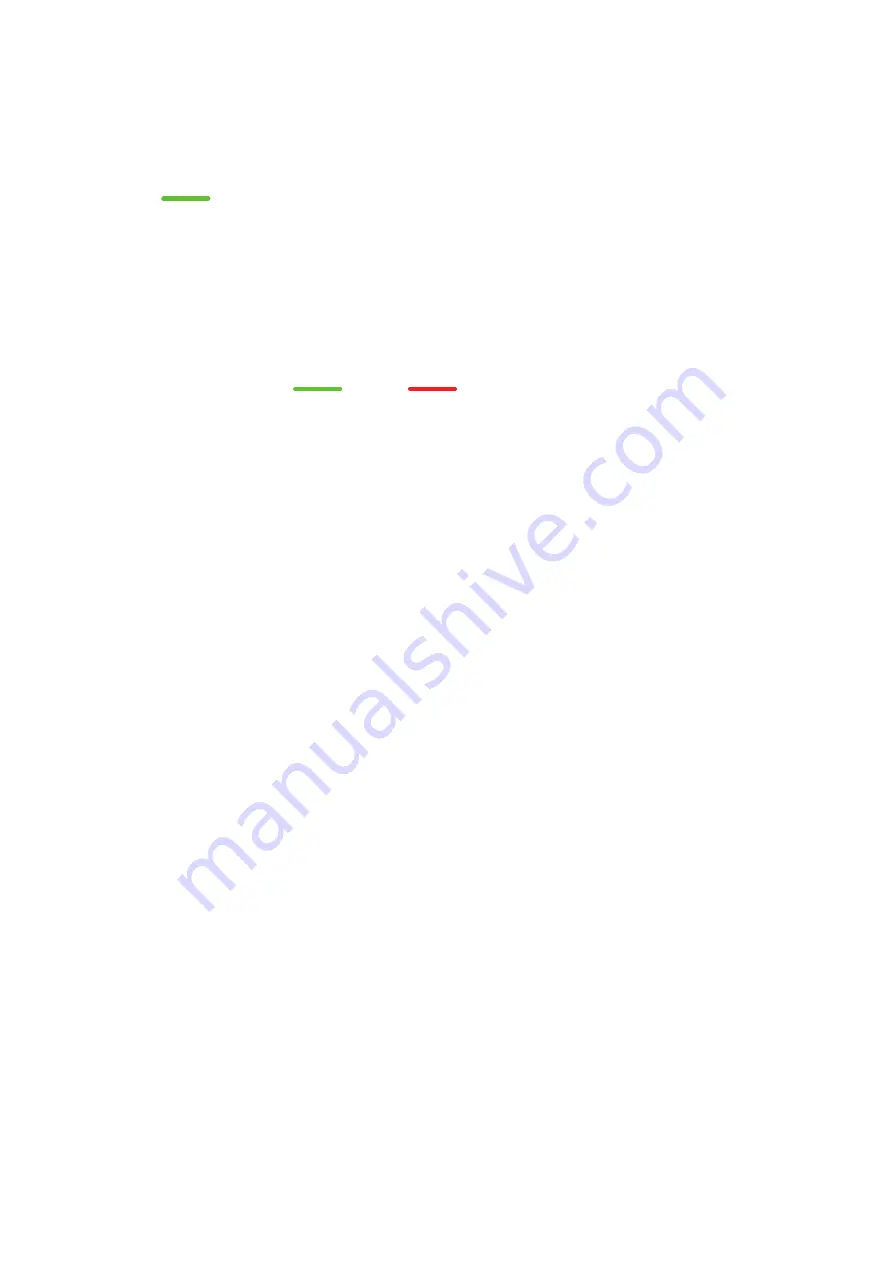
To reset the Orbit to factory default,
press and hold
the Orbit button in the front while the Orbit is
in standby mode.
Hold for about 10 seconds
and
release
the Orbit button when the button turns
Green . Once released, the Orbit will be reset to factory default.
You can also reset the Orbit to factory default with the Orbit APP.
To enter the Orbit firmware update mode,
press and hold
the Orbit button in the front while the
Orbit is in standby mode.
Hold for about 15 seconds
and
release
the Orbit button when the
button turns from Green to Red . Once released, the Orbit will enter firmware
update mode.
Reset to Default
Enter the Orbit Firmware Update Mode
27



































