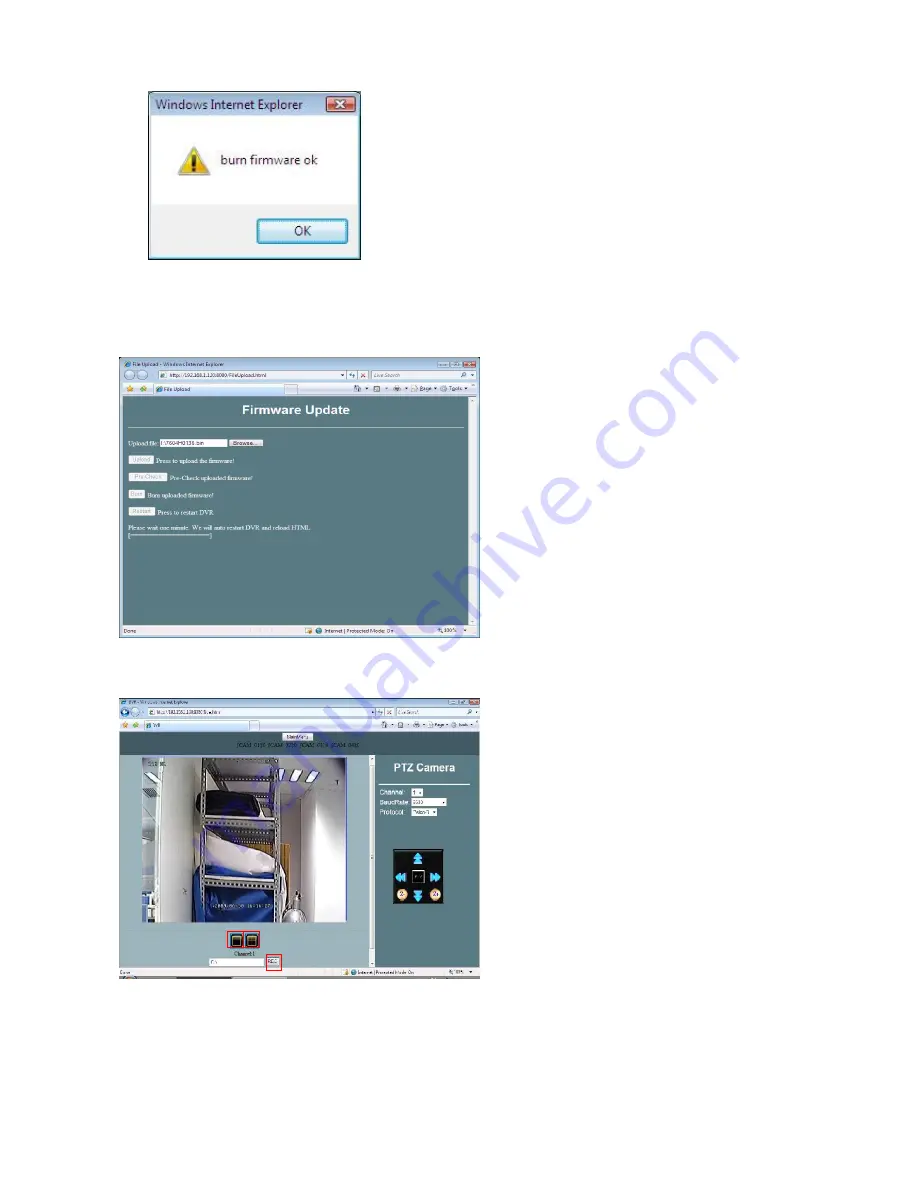
Step5.
After the prompt window of successfully burnt of firmware appears and “OK” is
pressed, the firmware-updating procedure is complete; press “Restart” to reboot the
remote DVR unit.
9) Live video monitoring
Use the full-screen, 4-split, buttons to switch different display mode for live monitoring.
After pressing the “Full Screen” at bottom of live video display, user can full-screen monitor
different channels of live video by switch operation.
Press the 4-partition button at bottom of the live video display to turn the display into 4-
52
4-split
Local record
full-screen










































