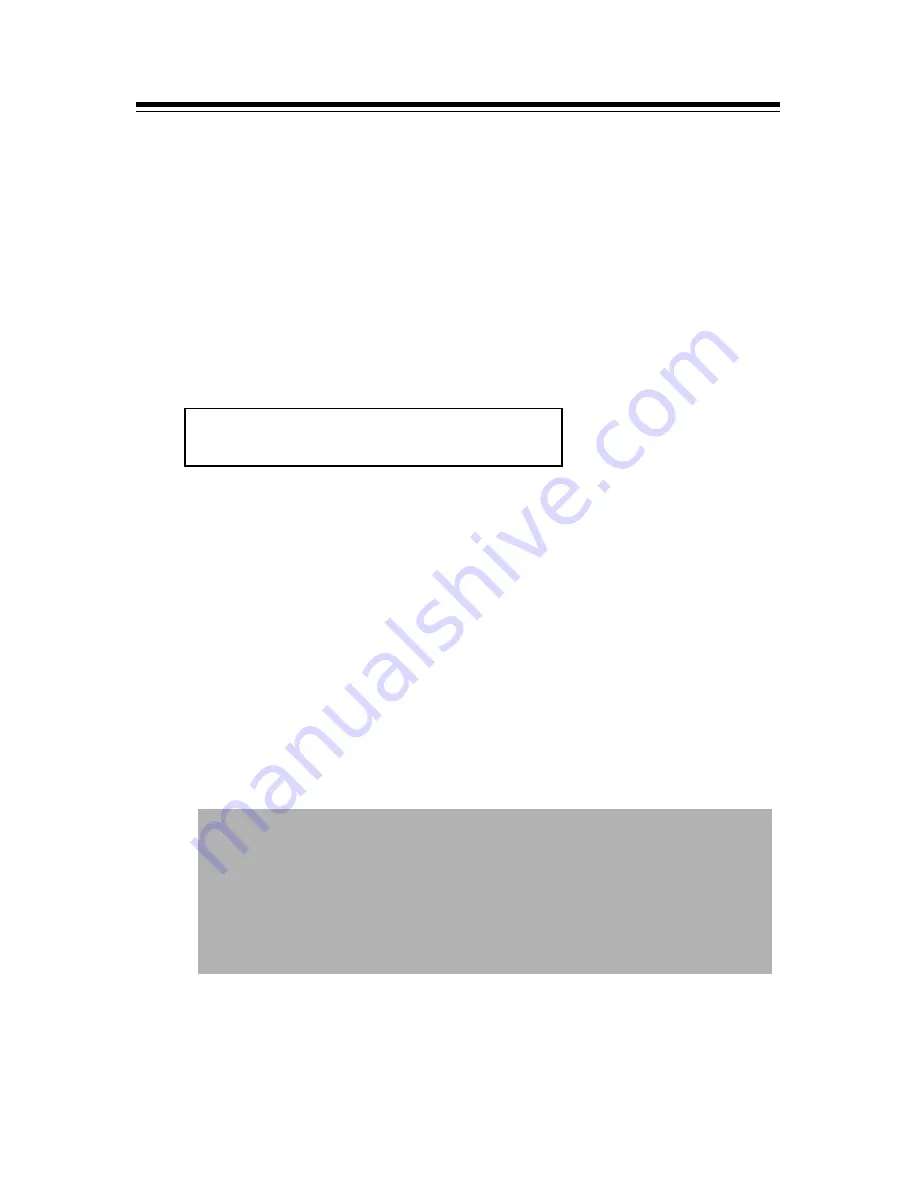
AEC-6712TU
8
Chapter 3 BIOS Setup
3.1 AEC-6712TU BIOS SETUP
Plug the AEC-6712TU SCSI card in the PCI slot, power on your PC.
When you see the following message you can press <F1> or <F10> to
issue setup utility.
ACARDBIOS (C) 1993-2000 ACARD TECHNOLOGY CORP.
PCI MASTER Ultra/W SCSI 10-18-1999 chip_8
All Rights reserved
ACARD PCI MASTER ULTRA SCSI-3
Model : AEC-6712TU Ver x.xx.x
Press <F1> or <F10> to issue setup utility
ROM Address
: C8000h
I/O Ports
: D000h
IRQ Number
: 10 (Level) ****
SCANNING SCSI DEVICE....
ID2:
QUANTUM XXXX VER.X XXXMB
ID7:
*Host Adapter
Shadow INT13H Installed.......
If power on message show the IRQ Number : 10 ...ERROR,
tested UNMATCHED, please notice the PCI slot not give IRQ
#. Then you can go on the DOS environment, but the other OS
are not work; you can replace to the other PCI slot or modify
system BIOS INT and IRQ setting.









































