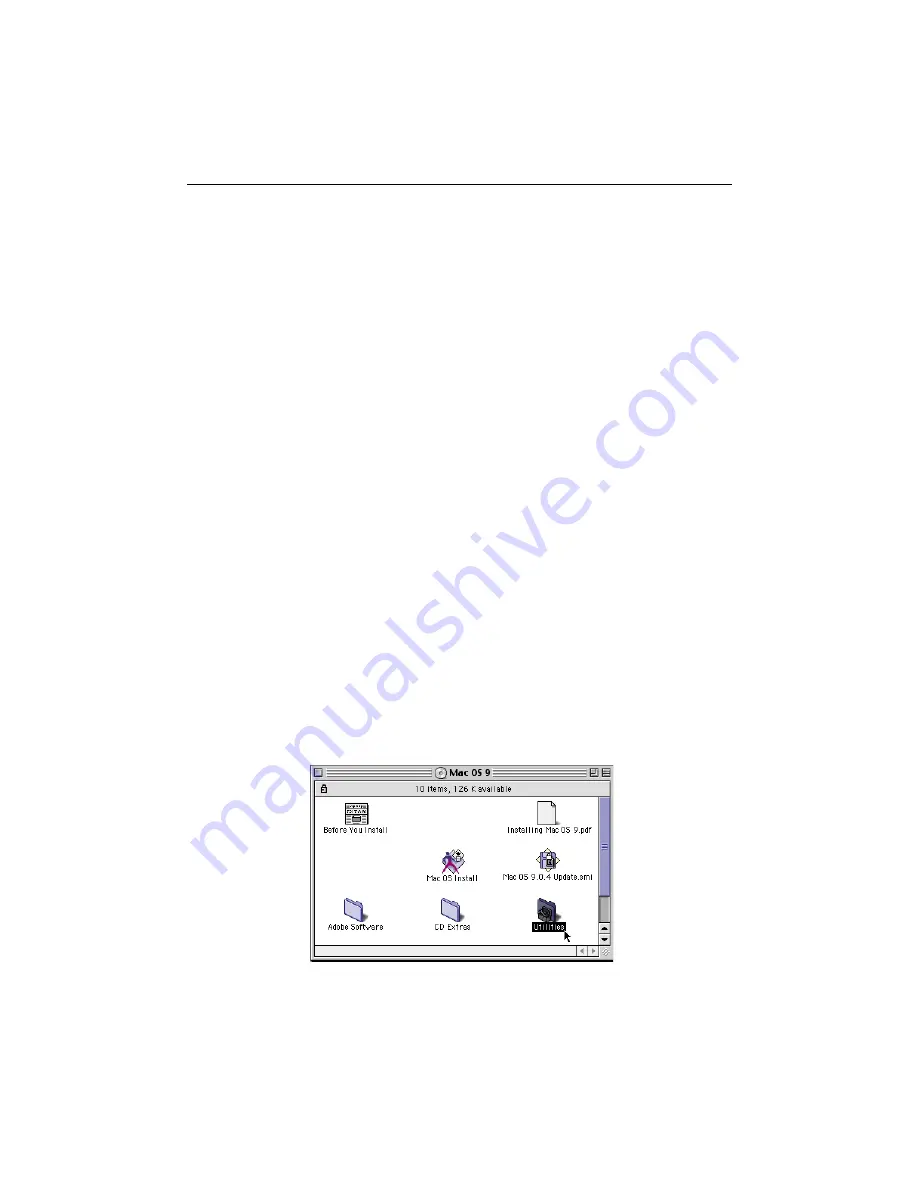
AEC-6885MS/6885M/6885MLP
13
Chapter 3 System Installation
AEC-6885M supports OS 9, OSX 10.2. and the later versions of Mac Operating
System. But there isn’t any built-in driver of AEC-6885M in OSX 10.2 and the previ-
ous versions, therefore in OSX 10.2. AEC-6885M only supports non-boot; that is,
you cannot boot from the hard drive connected to AEC-6885M in OSX 10.2. The full
support is possible when OSX 10.3 appears. As for OS 9, its structure is different
from that of OSX, so it can support boot despite that it appeared earlier than OSX
10.2. Perhaps you may wonder if AEC-6885M supports OSX 10.1. No, it doesn’t.
In this manual we are going to take OS 9 and OSX 10.3 as examples to explain
system installation and Utility operation.
3.1 Install OS into HDD with the Adapter
Here we will install OS 9 and OSX 10.3 into the hard drive(s) connected with AEC-
6885M, the adapter. After installation, you can boot from the original hard drive or
the newly arrayed drives.
3.1.1 Install OS 9 into HDD with the Adapter
1. Be sure that the hardware is installed correctly.
2. Insert the OS 9 source CD into CD/DVD-ROM.
3. Power on and press “C” key.
4. Wait for the appearance of OS 9.
5. Double click “Utilities”.














































