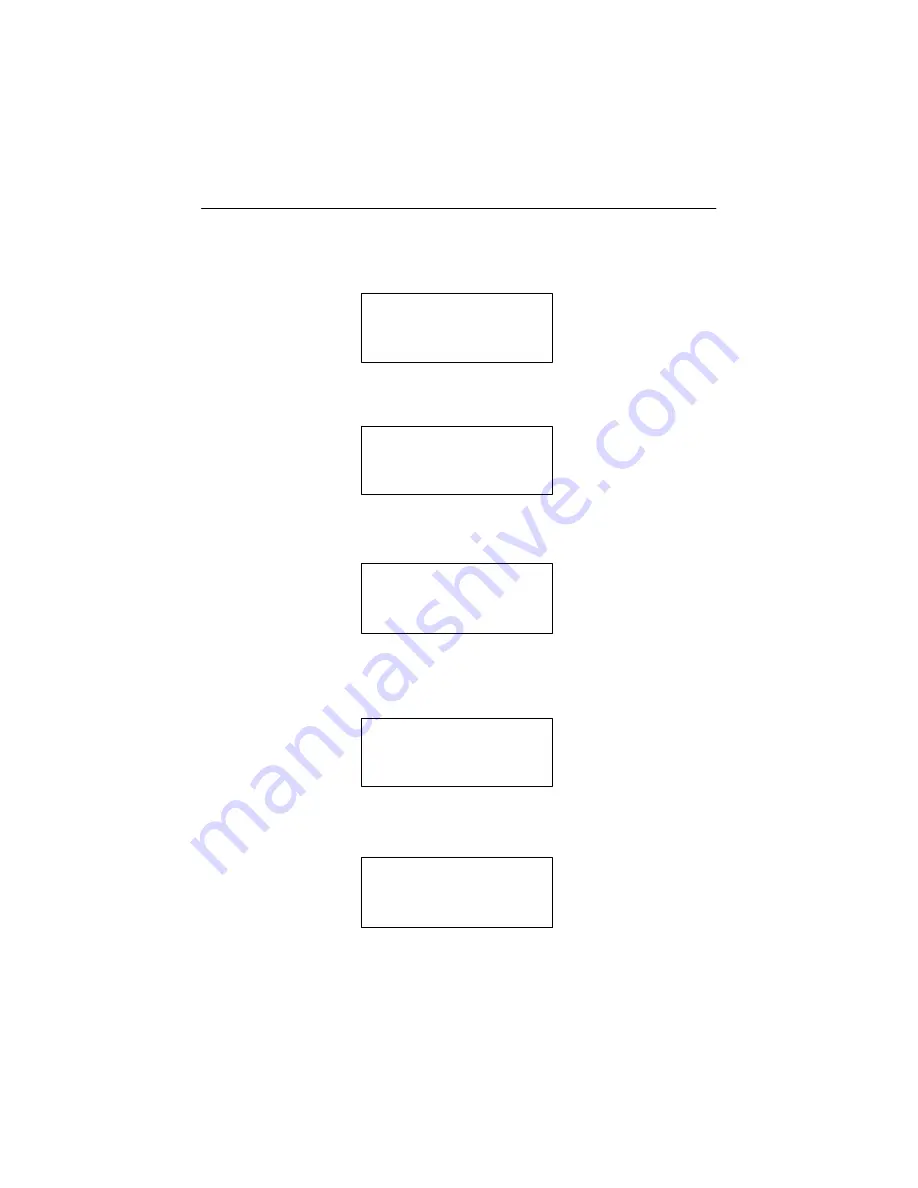
26
AEC-7763LC/LD & ARS-2022/2022D
After inserting the new CD, press
ENT
to edit as before. Suppose we select the
second track, then press
ENT
. A “+” will appear beside 2/10 as shown below.
After selecting, please use
▲
to move to the “End” menu as shown below.
Press
ENT
to finish the CD editing, and use
▲ ▼
to confirm Yes or No.
Select Track:
+2/10 04:25
Select Track:
End 1Trk04:25
End edit disc
and burn?Yes
Then, the track as an image file will be loaded into HDD. LCD will show the loading
information as follows.
Load- P0 -24X Edit
2/10 - > 2/2
When loading comes to an end, LCD will show the message as follows.
Image load OK
































