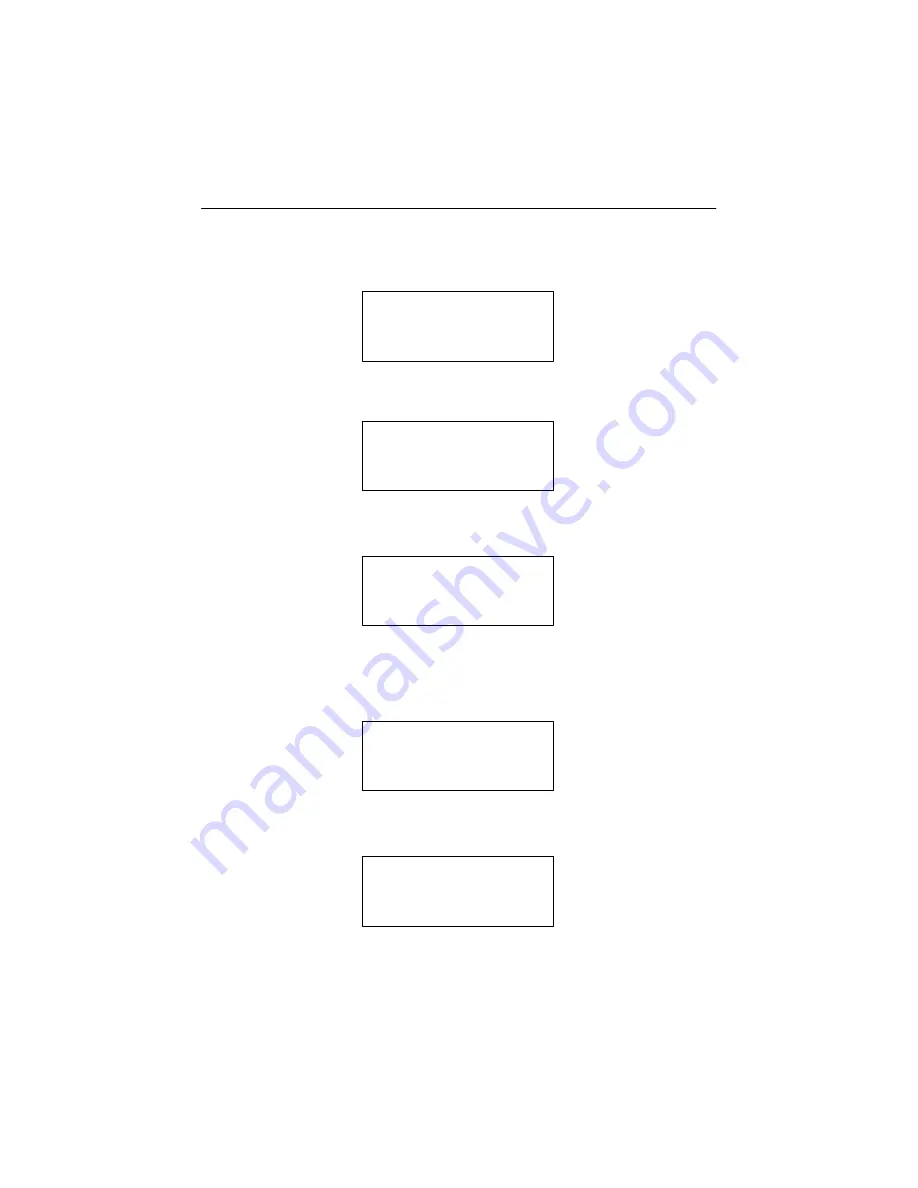
28
AEC-7763LC/LD & ARS-2022/2022D
After pressing
▼
, you need to select a partition into which the data will be moved.
Suppose we select A as shown below.
After pressing
ENT
, LCD will show the moving information as follows.
When moving finishes, LCD will show the results as follows.
Select Partition
A
Moving to P: A
0%
Moving to P: A
OK!
If the chosen partition has contained image data, the system will ask to overwrite or
keep the data. Here please use
▲
to overwrite.
Image Exists
Overwrite?Yes
After pressing
▲
, LCD will show the moving information as follows.
Moving to P: A
0%


































