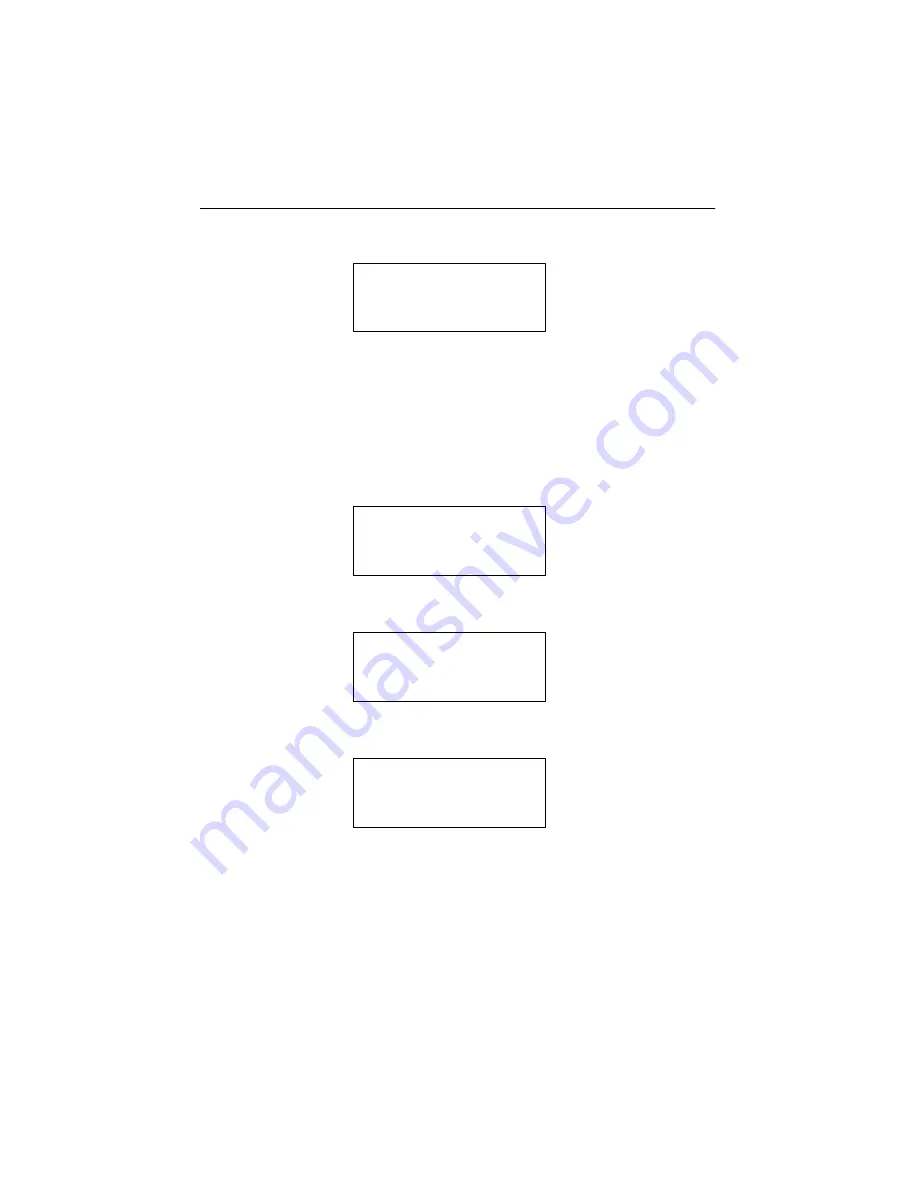
29
AEC-7763LC/LD & ARS-2022/2022D
When moving finishes, LCD will show the results as follows.
5.10.3 Play Audio Track
This function is to make ARS-2022D act as a music player. You can plug an AV
terminal in the audio port on the back of the device, and enjoy the music.
On the above figure press
ESC
and
▼
to select the function.
Moving to P: A
OK!
10-03. Edit Track
Play Audio Track
Use
▲ ▼
to select the track you want to play.
Select Track:
1/10 03:25
After selecting and pressing
ENT
, LCD will show the playing information below.
Playing Track-1
00:00 / 03:25
5.10.4 Close Session
This function is to close a CD and let no data written into. After closing, you can put
the CD on any normal player and listen.
































