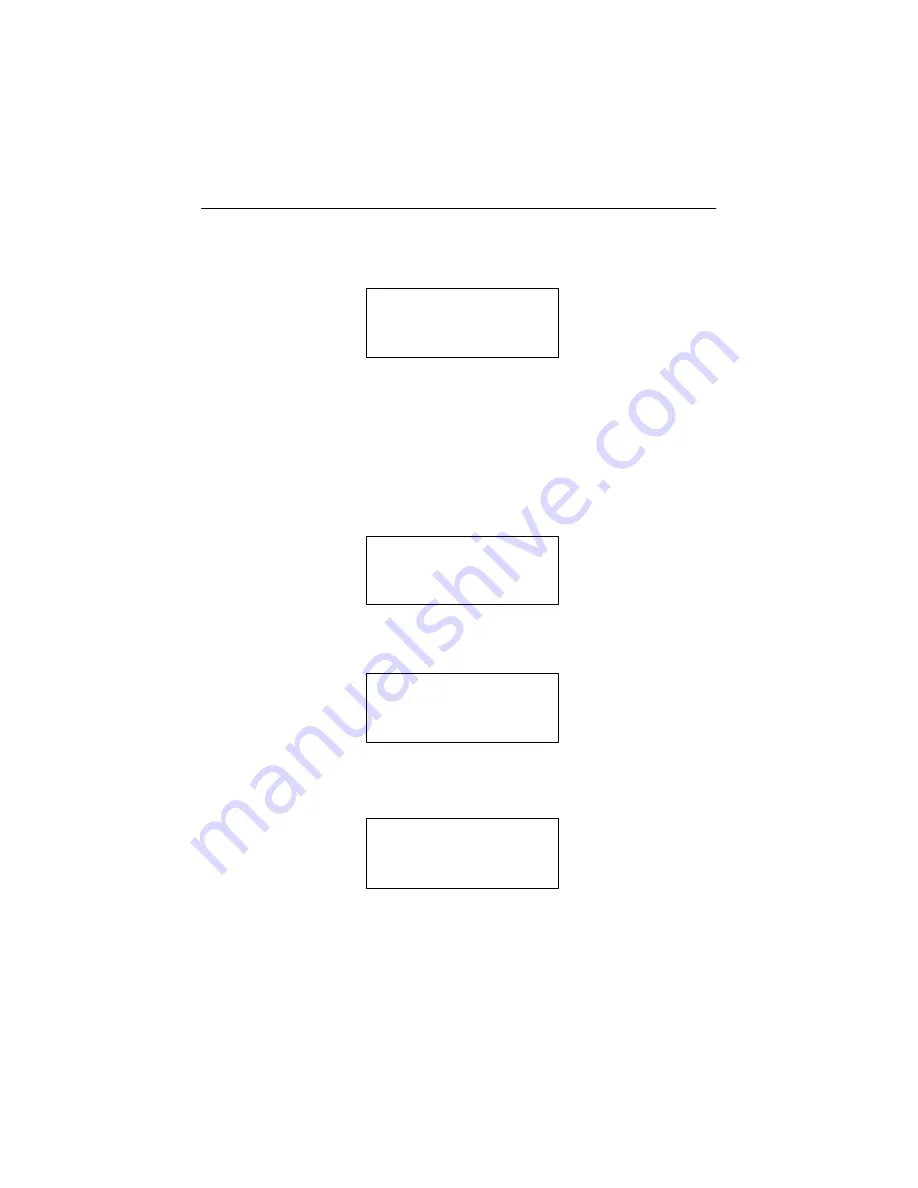
36
AEC-7763LC/LD & ARS-2022/2022D
Press
ENT
to enter the following figure. The default is Eject Good Only. Press
▼
to
select Eject All Disc or Do Not Eject.
5.11.11 Burn On The Fly
On the above figure press
ESC
and
▼
to enter the following figure. Burn On The Fly
lets you control the copying methods. When the setting is On, the data will be copied
directly from the source DVD to the target DVD. When the setting is Off, the data will
be loaded into a partition of HDD first, and hence copying will be done.
Eject Disc
Eject Good Only
11-11. Setup
Burn On The Fly
Press
ENT
to enter the following figure. The default is On. Press
▼
to select Off.
Burn On The Fly
On
If ARS-2022D doesn’t connect with a hard drive, LCD will show the message as
follows.
No Valid HDD
!

































