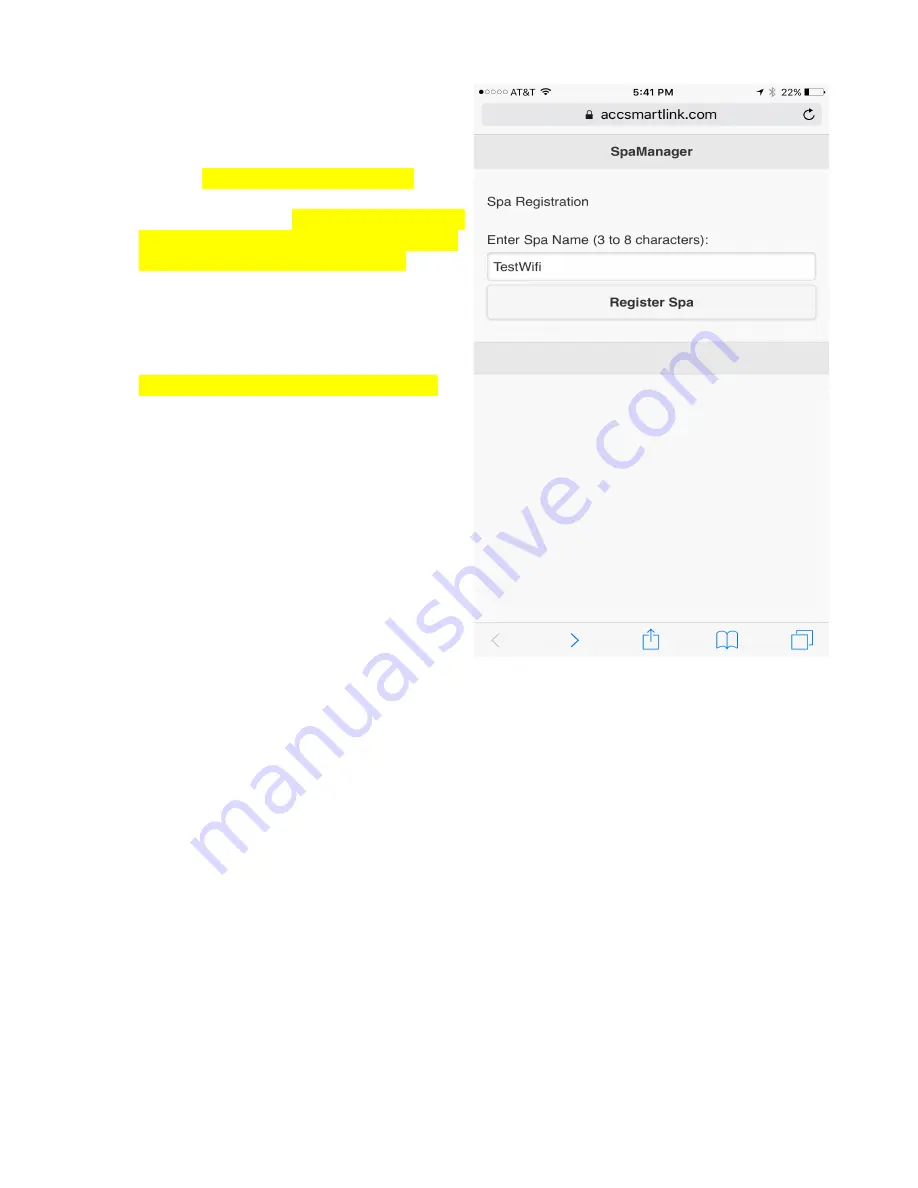
16. Now check your email for a registration email
with the subject “Your registration email for
mac “xxxxxxxxxxxx”. Click on “
this link
” in
the email to complete your device registration
process. Save this email for future use to
reregister up to 9 more times.
17. Enter a “Spa” name (limited to no less than 3
and no more than 8 characters (numbers and
letters only, no spaces or punctuation)
18. Now click the “Register” button.
19. Your web browser will now display your spa
control webpage with a bookmark link or
your spa controls. If you do not see the spa
controls, simply reload or refresh the page
20.
SAVE THE PAGE AS A BOOKMARK
or
to your mobile device home screen.
21. Upon completing the registration, you will
also receive a second email. Check your
inbox. Check your junk mail or spam folder if
you do not see the email. This email contains
the direct link to your spa controls. Save it for
safe keeping.
Summary of Contents for WF-100 Smartouch Wifi
Page 2: ...THIS PAGE INTENTIONALLY LEFT BLANK ...
Page 12: ...NOTES ...































