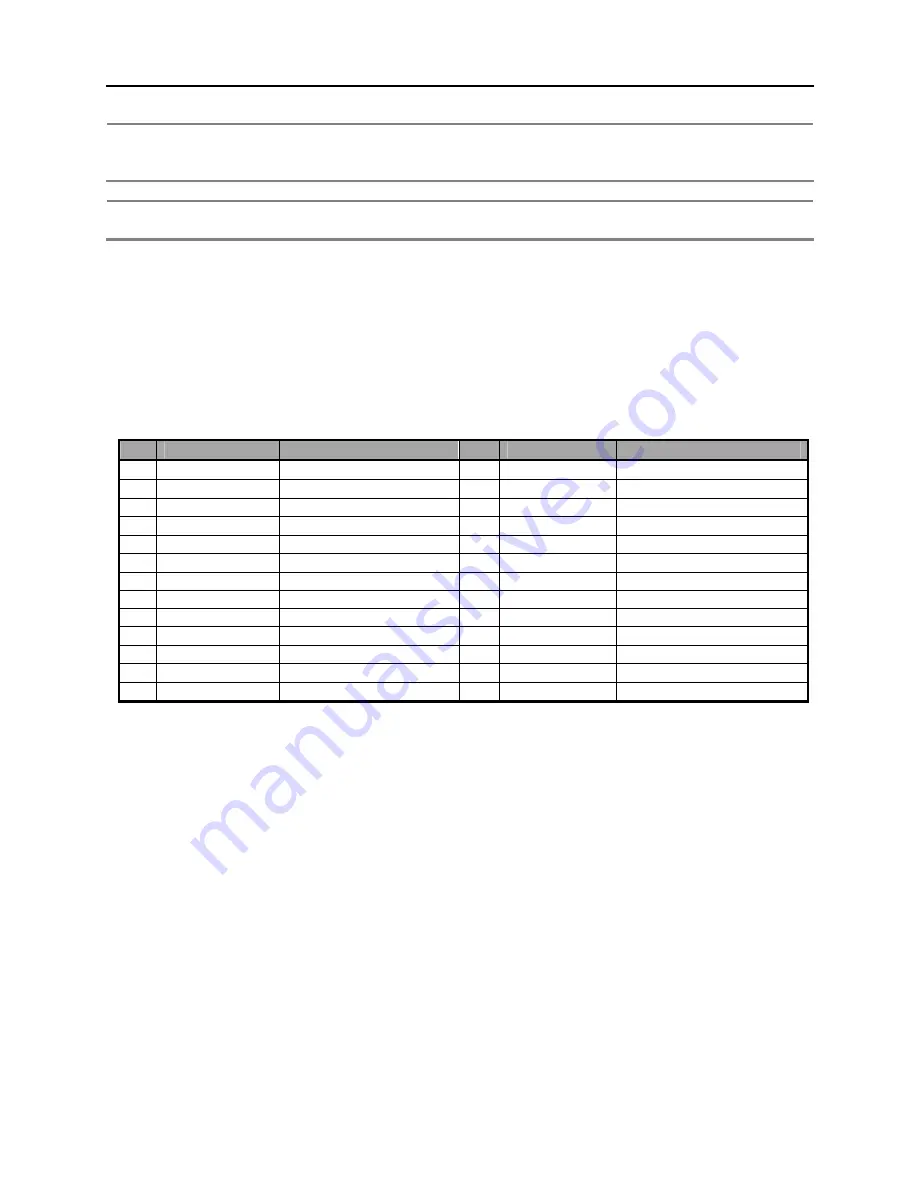
27
Note
Users can change the time and date to the future without any problem. However difficulty arises when changing
it to the past (the same files might exist in the hard disk). Therefore, under complex recording setting,
unexpected problems might arise in the system.
Note
When a long time has elapsed after setting date/time, it can be distorted. To maintain exact time, date/time
setting should be set once a month.
5.2.2. Date Format
Set the date display format. Use the arrow button to select the desired format in the date display format.
5.2.3. Time Format
Set the time display format. Time format can be selected either by 24-hour or 12-hour base (AM or PM).
5.2.4. Daylight Saving
Select the daylight saving time for each country. Daylight saving time setting is automatically processed when country is
selected. Supported countries are displayed in the table below.
No.
Country
Representative Region
No.
Country
Representative Region
1
None
GMT
2
Australia
Australia/Melbourne
3
Austria
Europe/Vienna
4
Belgium
Europe/Brussels
5
Brazil
Brazil/East
6
Canada
Canada/Eastern
7
Denmark
Europe/Copenhagen
8
Egypt
Egypt
9
Finland
Europe/Helsinki
10
France
Europe/Paris
11
Germany
Europe/Berlin
12
Greece
Europe/Athens
13
Israel
Israel
14
Italy
Europe/Rome
15
Mexico
Mexico/General
16
Holland
Europe/Amsterdam
17
Norway
Europe/Oslo
18
Poland
Europe/Warsaw
19
Portugal
Portugal
20
Russia
Moscow
21
Slovakia
Slovakia
22
Spain
Europe/Madrid
23
Sweden
Europe/Stockholm
24
Switzerland
Europe/Zurich
25
UK
Europe/London
26
US
US/Eastern
Summary of Contents for AV304
Page 1: ......
Page 5: ......
Page 41: ...35 Input a new password After inputting password input the same password again...
















































