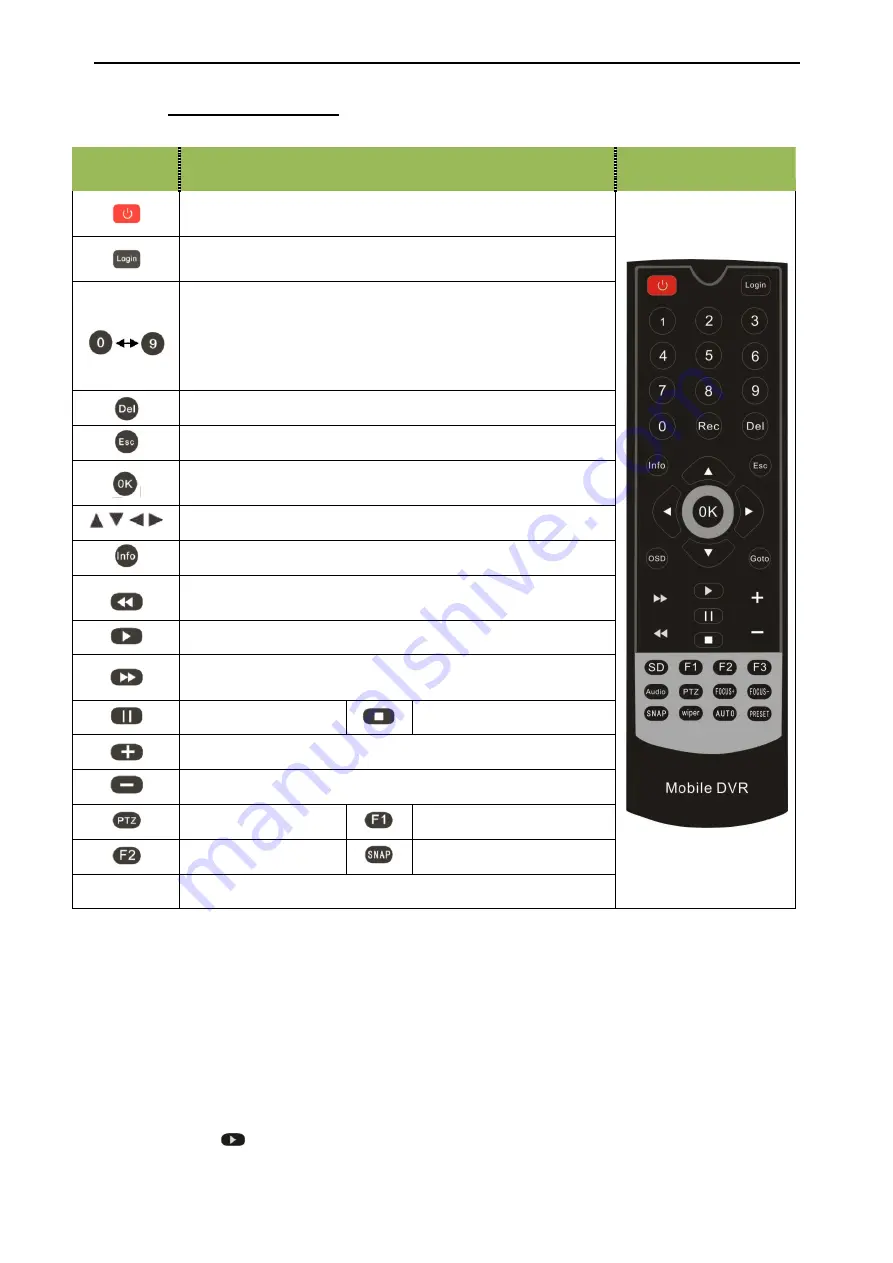
Accele HD Mobile DVR-720P USER MANUAL
[7]
1.3.
Remote Controller
Key
Function
Picture
Power and Standby Button
To enter system s e t t i n g s .
[
0
-
9
]
keys
: In the setting mode, 0-9 is used to select
The number of menu items. In playback mode, the key 1,2,3,4
to select single channel playback, ESC Button for 4-channel
playback.
Delete Button
Return to the preview picture or previous menu
Enter button: button for setting system parameter, selecting,
switching and playing.
Direction Key: up, down, left, right
Display system info under monitoring mode
Rewind button. In play mode, press REW button to
select 2/4/8/16/,Press play button return to normal
Play Button
Forward button. In play mode, press this button to select
2/4/8/16/,Press play button for return normal
Pause button
Stop button
Playback Page\Forward
Playback Page\Back
PTZ Function key
Calling Shortcut
Quickly setup
Snap pictures
[Others]
Reserved
Tips:
In the video preview interface, you can undertake the following actions :
Press
F2
to enter Quick Setting, you can change the device number;
Press
LOGIN
to enter the menu, direct input password:
Administrator: 666666, User:
000000;
Press
INFO
to display the hardware and software versions, storage
capacity, etc.;
Press
1.2.3.4
to enlarge the corresponding channel video, press
9
or
ESC
to return to four preview videos.
Press the playback key
to directly start the video playback;









































