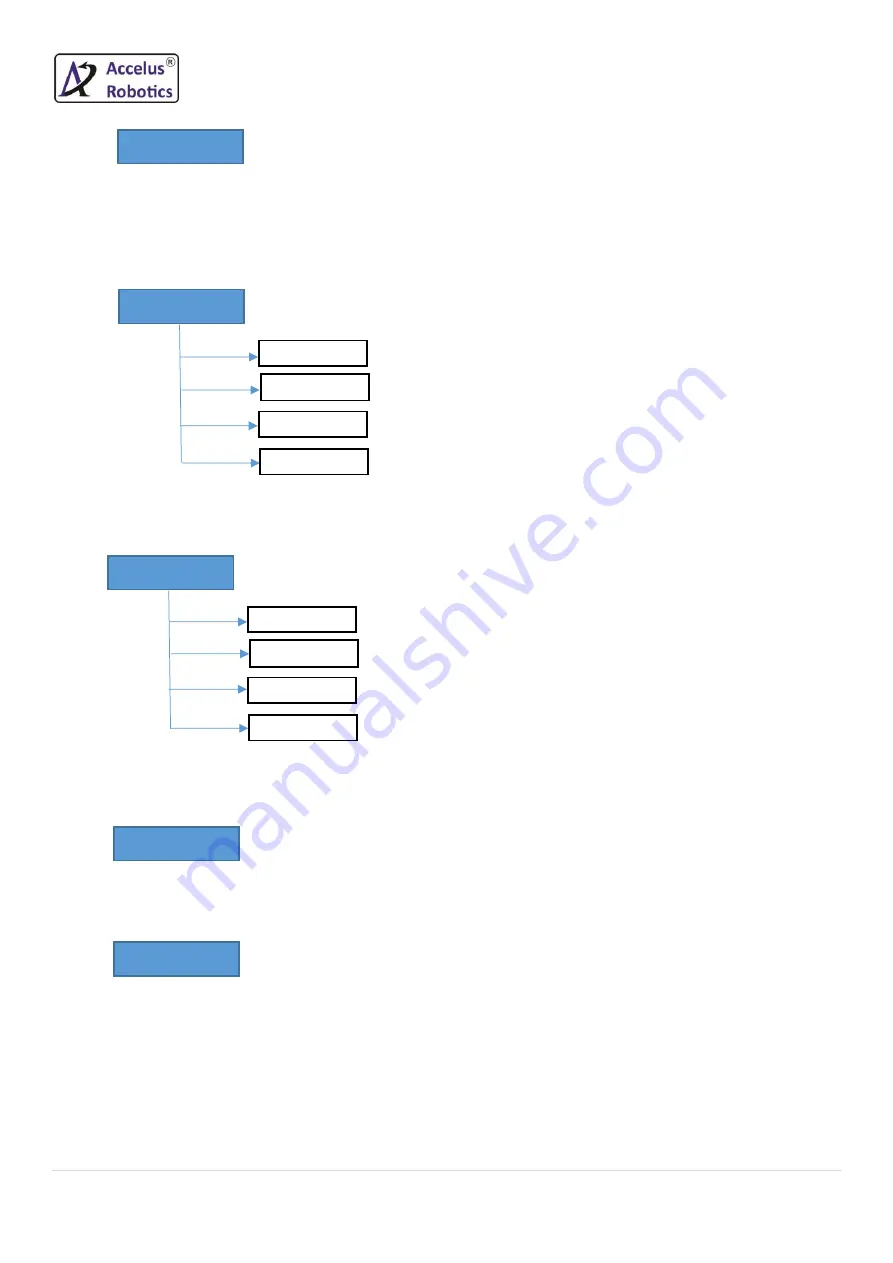
CNC Controller Specialist
8 |
P a g e
In this user can see the file from inserted USB pen drive. User can
copy .NGC or .Tap file from pen drive & paste it in internal memory
of controller.
Goto WCS All : This will send X,Y & Z axis to origin of
WCS.
Goto WCS X: This will send X axis to origin of WCS.
Goto WCS Y: This will send Y axis to origin of WCS.
Goto WCS Z: This will send Z axis to origin of WCS.
Goto MCS All : This will send X,Y & Z axis to origin of
MCS.
Goto MCS X: This will send X axis to origin of MCS.
Goto MCS Y: This will send Y axis to origin of MCS.
Goto MCS Z: This will send Z axis to origin of MCS.
There are total 50(Tool_0 to Tool_49) tools can be set in the
configuration for machine operation. The operation will allow the
tool change operation manually.
User Can Select total 9 WCS from G54 to G59.3
USB Files
Goto WCS
Org
Goto WCS All
Goto WCS X
Goto WCS Y
Goto WCS Z
Goto MCS Org
Goto MCS All
Goto MCS X
Goto MCS Y
Goto MCS Z
Tool Select
Select WCS







































