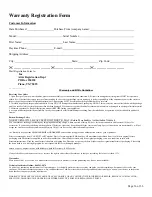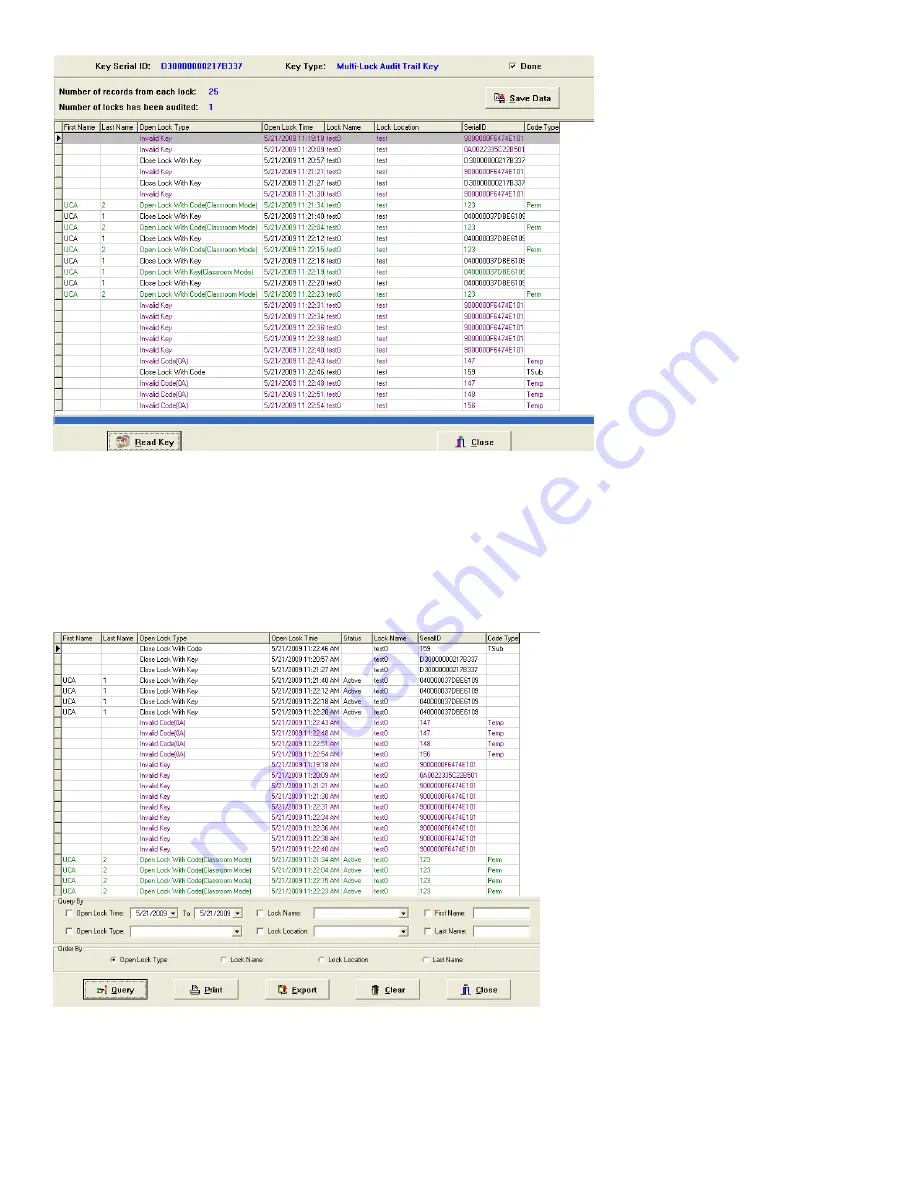
Page 28 of 36
VI.
History
Lock Audit History
Click “History” and choose “Lock Audit History” from drop down menu, the following screen will pop up:
Here’s how to view the saved data:
1.
On “Query By” give the time window of the audit records, and check the key words.
2.
On “Order By” check the key words of the records order.
3.
Click “Query” button, the records will show on the screen.