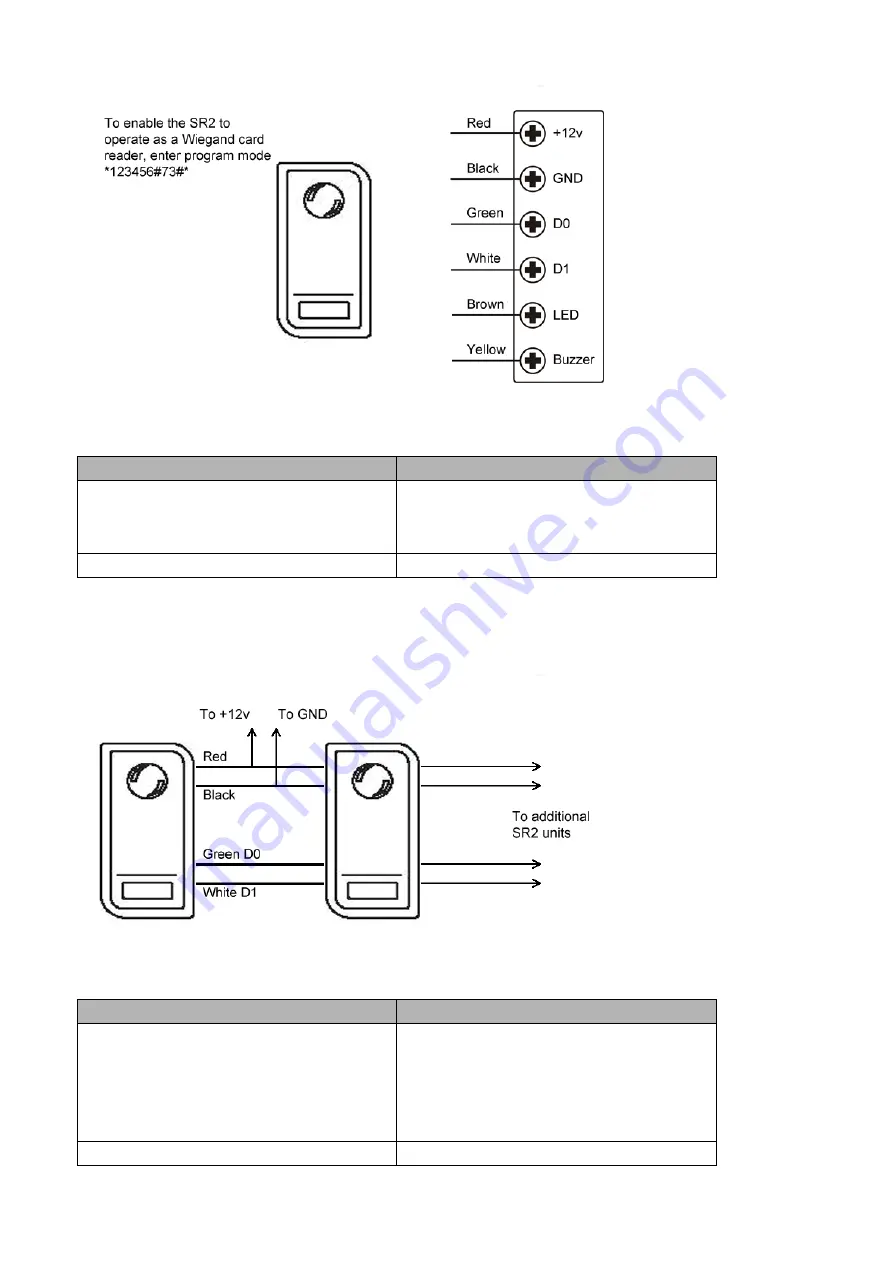
Connection to standard Wiegand controller or PC access control system
Set Operation Mode – Stand-alone or Wiegand (Default is stand-alone)
Programming Step
Remote Control Operation
1. Enter Program Mode
2. Stand-alone Operation
3. Wiegand Reader Operation
* (Master Code) #
72 # is factory default for stand-alone
73 #
4. Exit Program Mode
*
User data transfer connection (1 x power supply and 9 x SR2 units)
Set User Data Transfer
Programming Step
Remote Control Operation
1. Enter Program Mode
2. Set Transfer Data on the first SR2
For all 1000 users, this will take 3 minutes
* (Master Code) #
96 #
Within 3 minutes the green LED will shine,
after 1 x bleep the LED will turn red to confirm
data transfer
3. Exit Program Mode
*
ACCESS
SECURITY
PRODUCTS
LTD




























