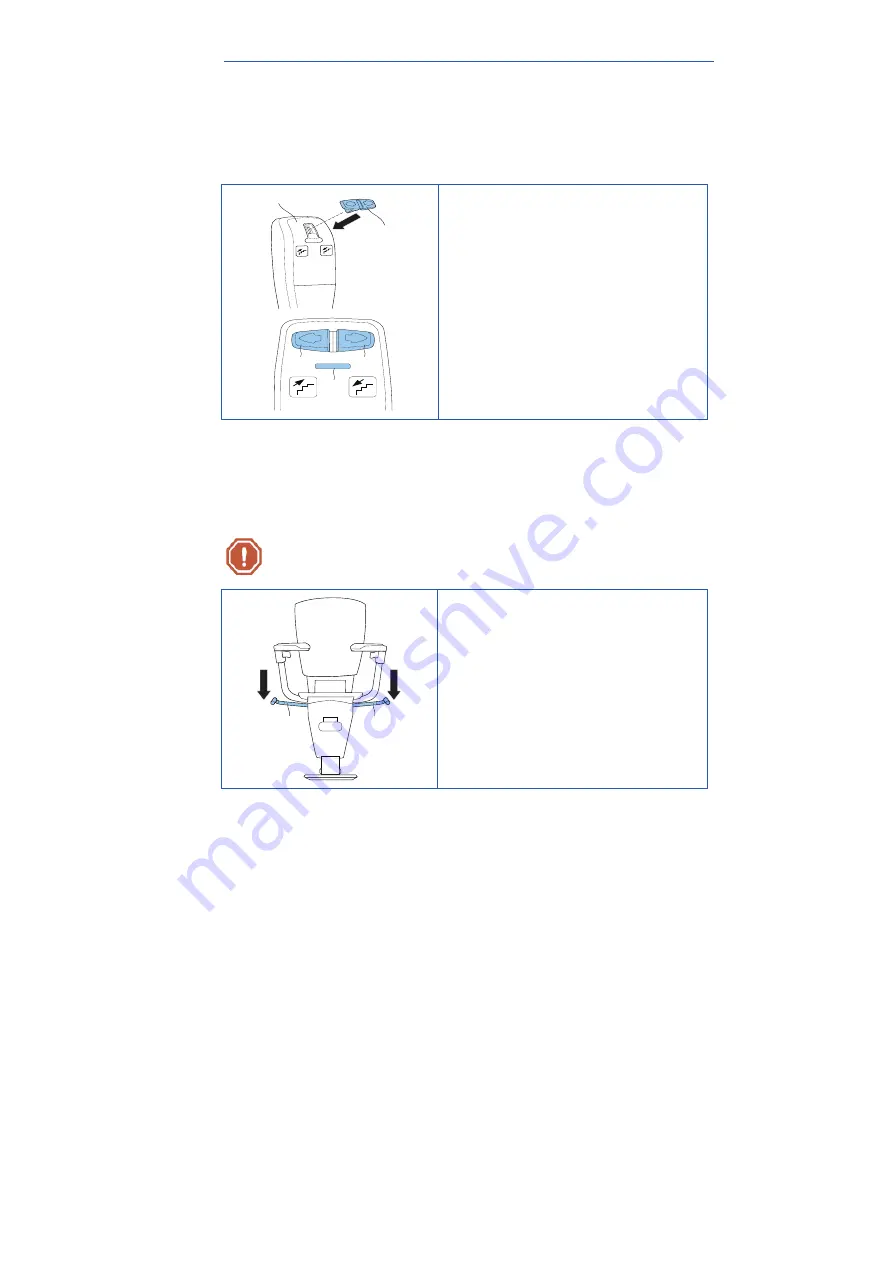
Description
12
3.3
Optional features
3.3.1
Attendant control station
The attendant control station can be used to let an attendant move the stairlift while the user is seated
in the chair.
20.
Attendant control station
21.
Key
Press and hold the buttons to raise or lower
the lift while the user is seated in the chair.
22.
Ascend button
Press and hold the buttons to raise the lift
while the user is seated in the chair.
23.
Descend button
Press and hold the buttons to lower the lift
while the user is seated in the chair.
24.
Status indicator
The status indicator shows the status of the
stairlift.
Refer to chapter 6 “Signals”.
3.3.2
Swivel seat
To sit down and stand up safely and easily, the stairlift can be installed with a manual or an automatic
swivel seat.
3.3.2.1
Manual swivel seat
Before you sit down or stand up, you can turn the chair to face the landing at the top floor level. With
the manual swivel seat, you can turn the chair 70° while the stairlift is at a landing. You cannot move the
stairlift until the chair is back into the ride position (i.e. at a 90° angle with the stairs).
WARNING
Before you sit down or stand up, lock the swivel seat.
25.
Manual swivel seat
•
Pull up the handle to unlock the seat.
•
Turn the seat to face the landing at the
top floor level.
•
Push down the handle to lock the seat.
20
21
22
23
24
25
25
























