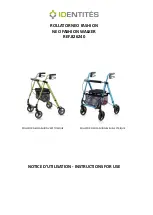The drive unit
39
Figure 4-20: Control board
4.4.2
Entering service modes
The Flow2A has 9 different modes: user mode -0- and service modes -2- till -9-. When the lift is switched on, the
default mode is -0-. In this mode the lift can be operated by the joystick on the armrest or by the call and park unit or
the attendant control.
For entering the service mode -2- till -9- a password has to be entered. This password can be entered by pressing
and holding the E button on the service board for 2s. A dot is lit on the most left display segment, indicating that this
value can be changed. Changing the value can be realised by pressing the D or I button. By pressing the E button
the dot will move to the display segment on the right side. After entering the 3 values for the password (245) the E
button must be pressed and hold for 2s to enter the service mode. The middle segment of the display will show a 2
and the left and right segments will show blinking -. This means service mode 2 can be entered just by pressing the
E button or another service menu can be selected by pressing the D or I button.
The function of each service menu will be described in section 4.4.3.
Exiting the service mode can be done by switching off and on the lift.
4.4.3
Overview of the modes
This section will describe the function and possibilities of the different modes.
Mode -0-
The normal (default) mode for normal operations of the stairlift. Entering this mode can always be done by switching
off and on the lift.
When the E button is pressed, the charge voltage is displayed. When the D and I buttons are pressed simultaneously
the last occurred error code is displayed.
Mode -2-
The service test mode, this allows the service engineer to test the stairlift operation while some safety functions are
deactivated. Operating the lift can only be done when the installation joystick is connected to the control board. This
mode has also the possibility to show the operated user control. UI, CP0-9, ATT will be shown in the display. When
the E button is pressed the charge voltage is displayed.
Exiting this mode can be done by pressing and holding the E button or pressing the D and I button simultaneously.
Mode -3-
The drive-in mode, used to install the drive on to the rail using the installation handle or D and I buttons of the
service board. In this mode by pressing and holding the E button the levelling is activated and the swivel will rotate
to its zero position.
J1401