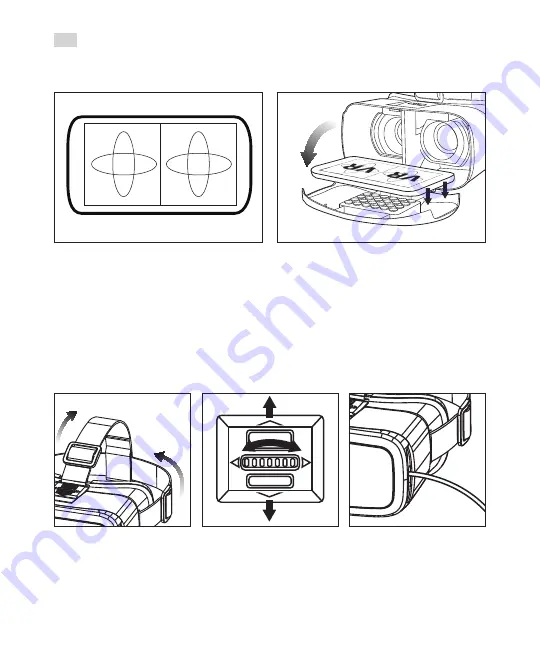
8
VR VR
Operating instructions
Open the front compartment and insert your smartphone.
Allign the screen with the lens divider and secure the back
to the suction mount.
Close the front compartment.
Adjust the headband
buckles and then wear.
Adjust the object distance and
pupillary distance for clarity.
Connect cables through the
port slot.
Load a VR app or video on your smartphone.
EN
Summary of Contents for ENHANCE ENGAVRH100BKUS
Page 2: ...2 ENHANCE PATHOGEN KEYBOARD ENHANCE VOLTAIC MOUSE...
Page 5: ...5 VR Smartphone Headset...
Page 13: ...13 ZH ZH VR VR VR...
Page 14: ...14...


































