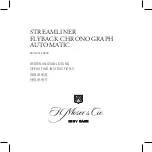4.3.2
Sports
In sports mode: the single-point function icon allows you to
enter sports modes such as walking, running, riding, climbing,
and basketball.
4.3.3
Heart rate
(1) Function introduction:
Heart rate measurement: The watch will measure the user's
heart rate under the heart rate measurement interface. After
the test is completed, the vibration will display the result.
After no operation, the screen will automatically go out.
(2) Operating instructions:
Heart rate measurement: slide to the left on the main
interface and click the heart rate static icon to switch to the
heart rate measurement interface. Once the interface is
entered, the measurement will start. During the
measurement, the interface value will be zero. After the
measurement is completed, the value will be displayed. If the
result cannot be detected, it will always be displayed. The
display value is zero until standby.