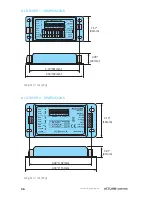25
www.acclaimlighting.com
SETTING THE CONTROL MODE VIA RDM
Using RDM you can change the control mode.
TO SET THE CONTROL MODE USING THE XMT-350
1 Connect the XMT-350 to the DMX input line of the AL Driver installation.
2 On the XMT-350, press the
MODE
button, then use the arrow buttons to highlight the
RDM
function and press the button to select. The XMT-350 will search for RDM devices
and after a short while the XMT-350 will display a list of all located fixtures. The driver
highlighted in the list should show output from its emitters to identify itself.
3 If necessary, use the up/down buttons to highlight an alternative fixture.
4 Press the button to view details for the chosen fixture and then use the down button
to highlight the
DMX PERSONALITY
entry:
5 Press the button to view the options:
6 Highlight the required option and press the button.
7 Press the button to return to the previous screen.
AL DRIVER 200
MODEL:
AL DRIVER 200
MAN:
DMX START ADDRESS:
DMX SLOTS:
ACCLAIM LIGHTING
001
4
LABEL:
AL DRIVER 200
DMX PERSONALITY:
DMX512
AL DRIVER 200
004 CH
001:
DMX512
002:
003:
004:
005:
006:
AUTO
MANUAL
0--10V
1--10V
DALI