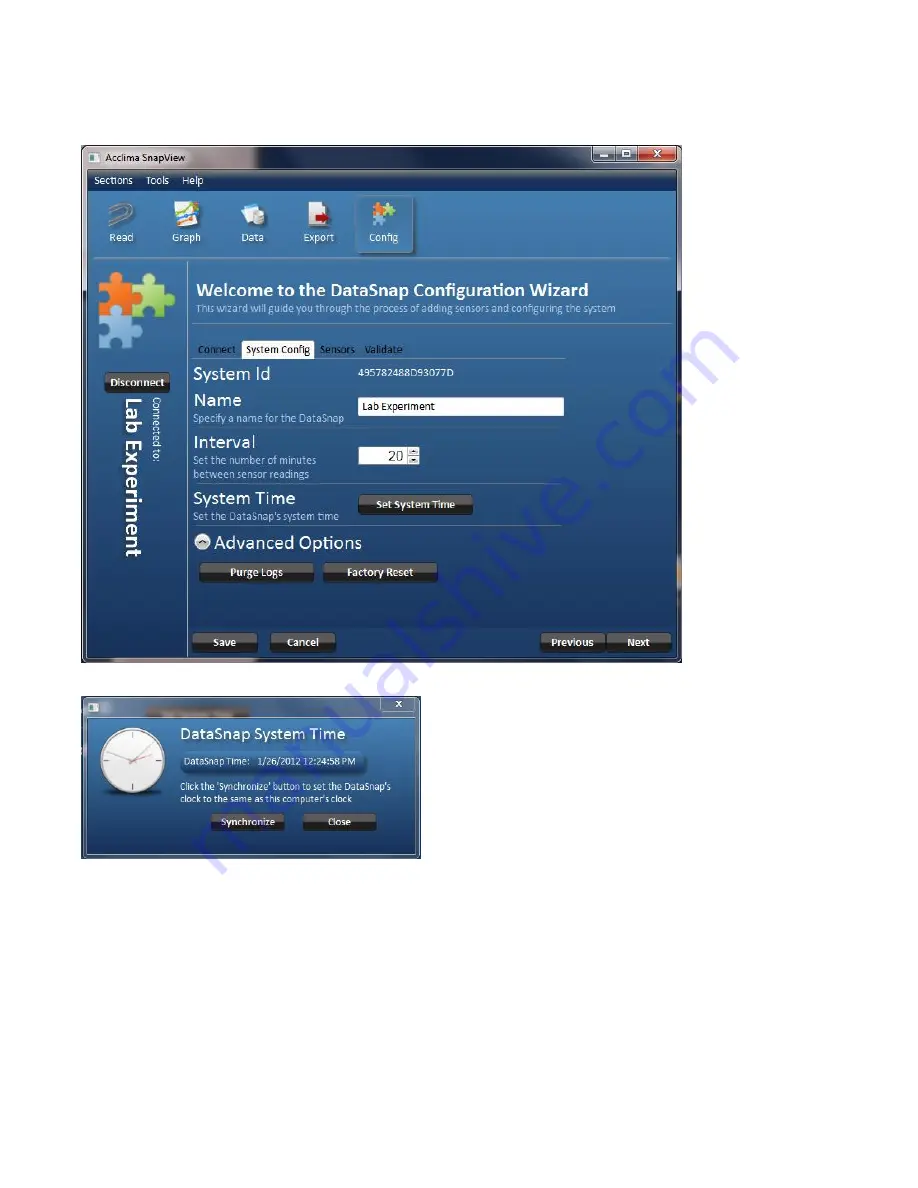
12
©2015-2017 Acclima, Inc.
Toll Free 1-866-887-1470
o
Factory Reset
–
This will delete all configuration and logs on the DataSnap, thus restoring it to its original factory
settings.
Always click the ‘Save’ button to save the changes
to the Name and Interval settings.
Figure 10 - System Configuration
Figure 11 - System Time
Adding Sensors
The DataSnap can communicate with and read any type of SDI-12 sensor. It is not limited to Acclima sensors. The DataSnap must be
configured to know which sensors to read. This is done by
adding sensors in the ‘Sensors’ screen. The current list of configured
sensors is displayed on the left of the screen. To add more sensors, click the ‘Add Acclima Sensors’ or the ‘Add a Single Sensor’ at the
bottom of the screen.
The SDI-12 protocol does not provide a way to search for multiple connected sensors. Therefore, only one sensor can be connected
to the DataSnap when adding a sensor. This is only true for non-
Acclima sensors and requires the use of the ‘Add a Single Sensor’
option.








































