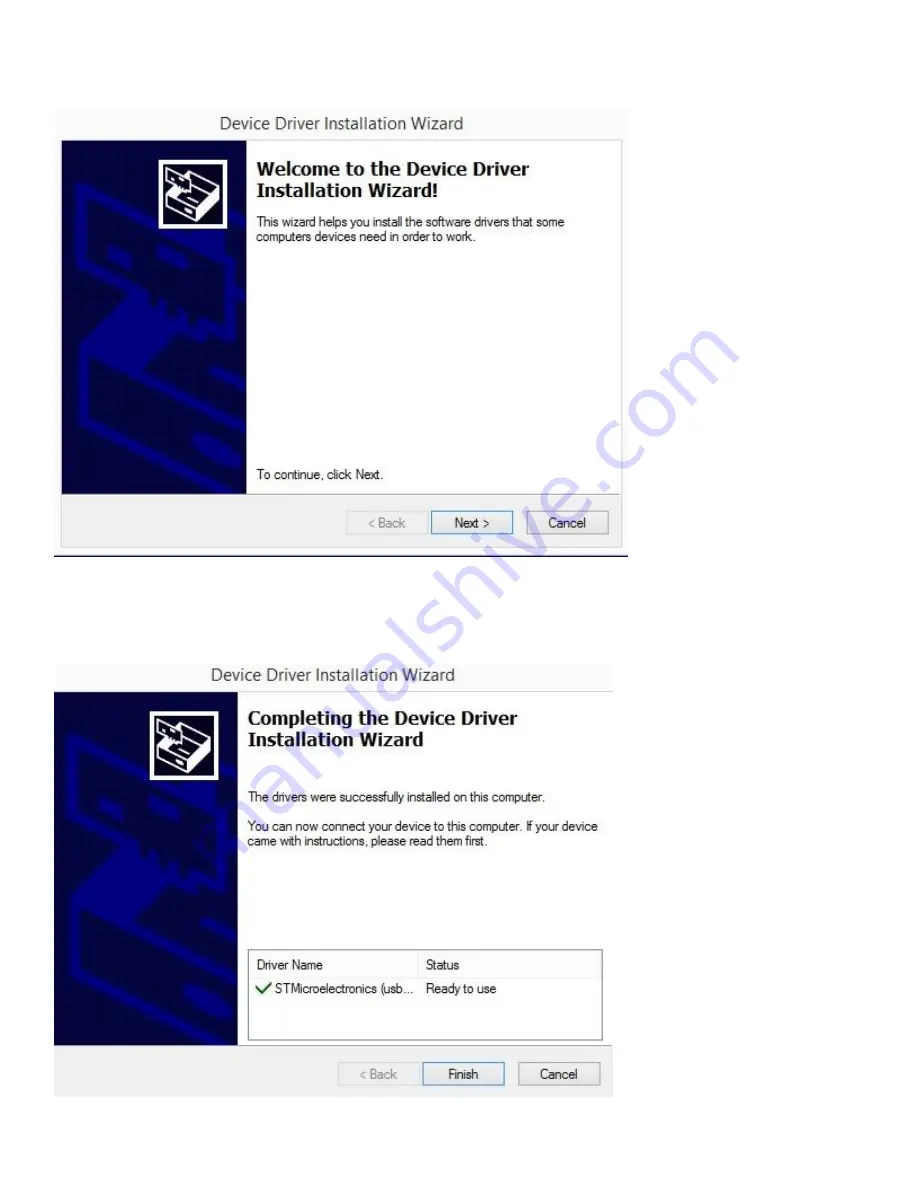
6
©2015-2017 Acclima, Inc.
Toll Free 1-866-887-1470
Windows
™
will then search for the driver in its preconfigured driver folders. This will happen because the driver was installed to this
location when the SnapView software was installed.
Figure 3
Once the driver is found and installed, the Data Snap will be assigned to a port and will be available for use. In figure 3, the DataSnap
has been assigned to a port.
The driver is now installed and ready for use. Click the ‘
Finish
’ button.
Figure 4







































