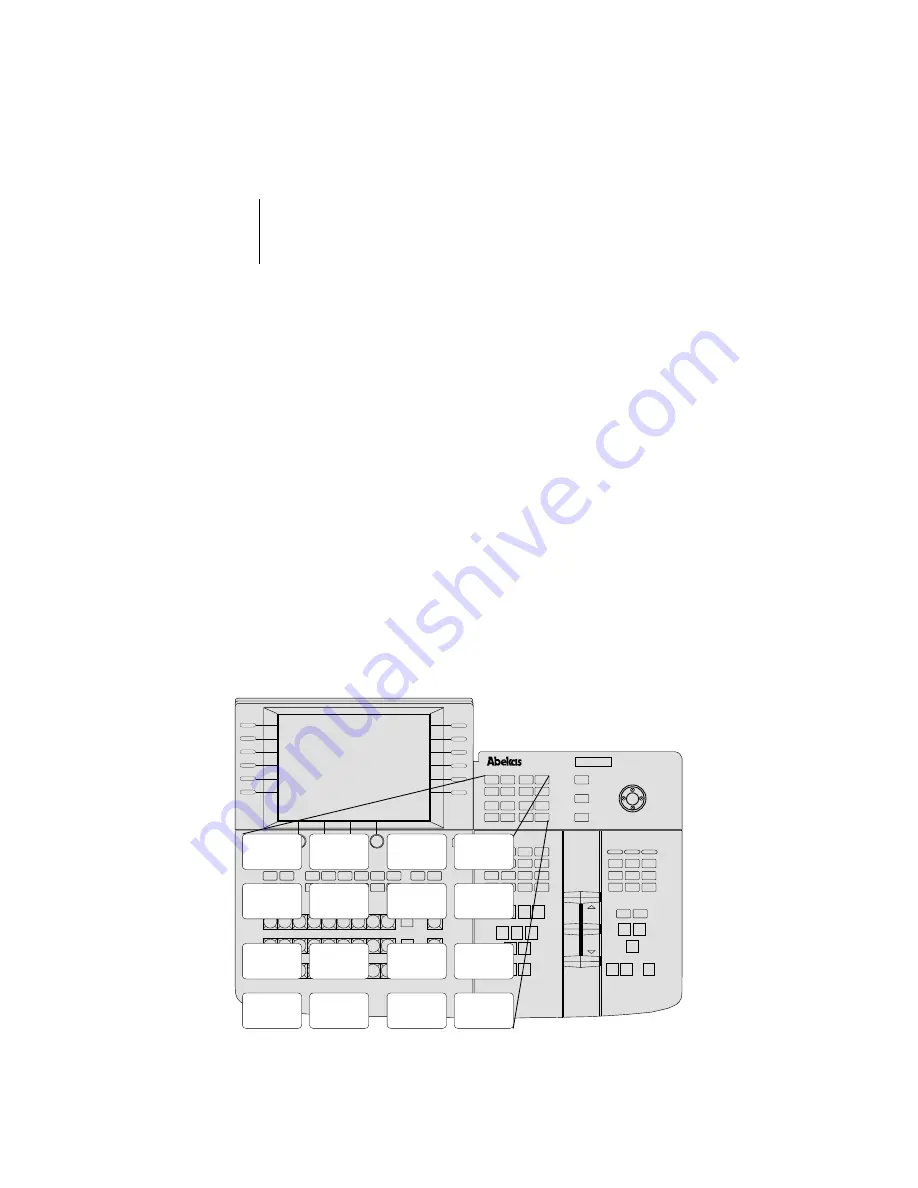
Control Panel
A brief description of all Control Panel button groups and where they
are located follows.
NOTE: There are high voltages present inside the Control
Panel. Never operate the Control Panel unless the case is
securely closed.
Menu Buttons
The Menu buttons are the group of green buttons to the right of the menu
display. These buttons let you access switcher functions and settings. All
8150 menus have two levels: the main (top level) menu and a set of up
to six submenus. Access a top level menu by pressing its labeled button.
Pressing a menu button does not change or clear any switcher settings,
with the exception of the
UNDO MENU
button, which reverses the
effect of the last button press.
8150
WIPE
KEY
MISC
TIME
STILL
COLOR
FRAME
CRCTR
STORE
BORDERS
EFFECT
PERSON
LINE
DSK
DVE
EFFECTS
TRANS
EFFECTS
TRANS
ALITY
ENG
UNDO
MENU
EFFECT
Figure 4-9 The Menu Buttons
8150 Technical Guide
Control Panel
9100-0212-04 - May 2000
System Overview
4-15
Summary of Contents for ASWR8150
Page 12: ...Table of Contents 8150 Technical Guide X Contents 9100 0212 04 May 2000...
Page 39: ......
Page 80: ...Control Panel Connector Detail 8150 Technical Guide 2 40 Installation 9100 0212 04 May 2000...
Page 109: ...Option Installation 8150 Technical Guide 3 30 Option Installation 9100 0212 04 May 2000...
Page 236: ...8150 Partial Parts List 8150 Technical Guide A 6 Appendix 9100 0212 04 May 2000...
















































