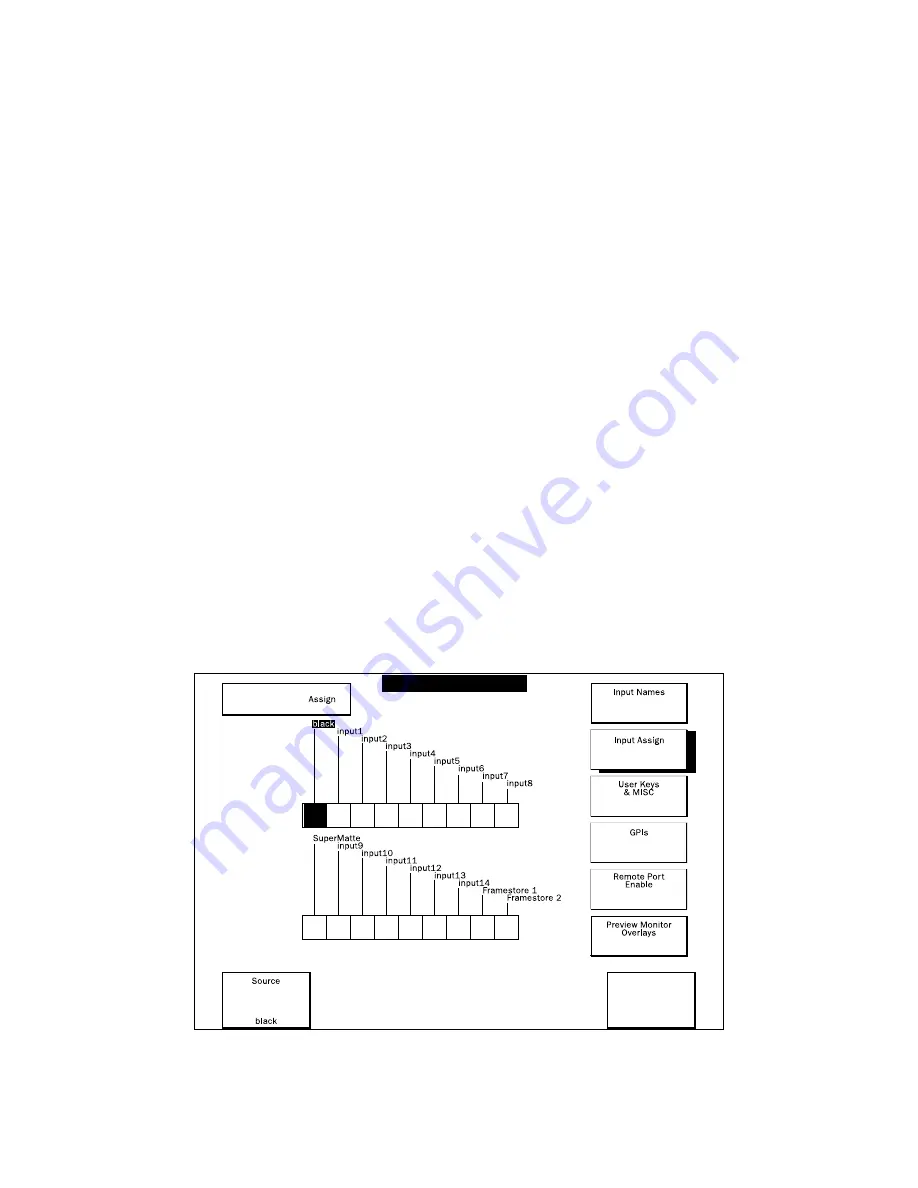
Input Assign Submenu
The Input Assign submenu displays the bus crosspoint assignments and
lets you set which sources appear at which crosspoint buttons.
This menu shows two bus rows of nine boxes that represent the
crosspoint buttons on the Control Panel. The top row represents the
primary crosspoints (1 – 9), and the bottom row represents the shifted
crosspoints (10 – 18). Above the boxes are the sources currently assigned
to the buttons, including the input names assigned in the Input Names
submenu. The black box indicates the currently selected crosspoint
button on the BKGND B or PRESET bus row.
Assigning Sources to Crosspoints
STEP 1:
Press the
Input Assign
softkey to open this submenu. Select
the crosspoint button you want to assign a source to on the
BKGND B or PRESET bus row. The black box in the menu
indicates that crosspoint.
STEP 2:
Use the
Source
pushknob to select the source you want to
assign to that crosspoint. You can choose any of the external
or internal sources available in the 8150.
STEP 3:
Press the
Assign
softkey to assign the source to the selected
crosspoint.
Keypad
Personality Menu
Figure 5-10 The Input Assign Submenu
Personality Menu
8150 Technical Guide
5-30
Engineering Setup
9100-0212-04 - May 2000
Summary of Contents for ASWR8150
Page 12: ...Table of Contents 8150 Technical Guide X Contents 9100 0212 04 May 2000...
Page 39: ......
Page 80: ...Control Panel Connector Detail 8150 Technical Guide 2 40 Installation 9100 0212 04 May 2000...
Page 109: ...Option Installation 8150 Technical Guide 3 30 Option Installation 9100 0212 04 May 2000...
Page 236: ...8150 Partial Parts List 8150 Technical Guide A 6 Appendix 9100 0212 04 May 2000...
















































