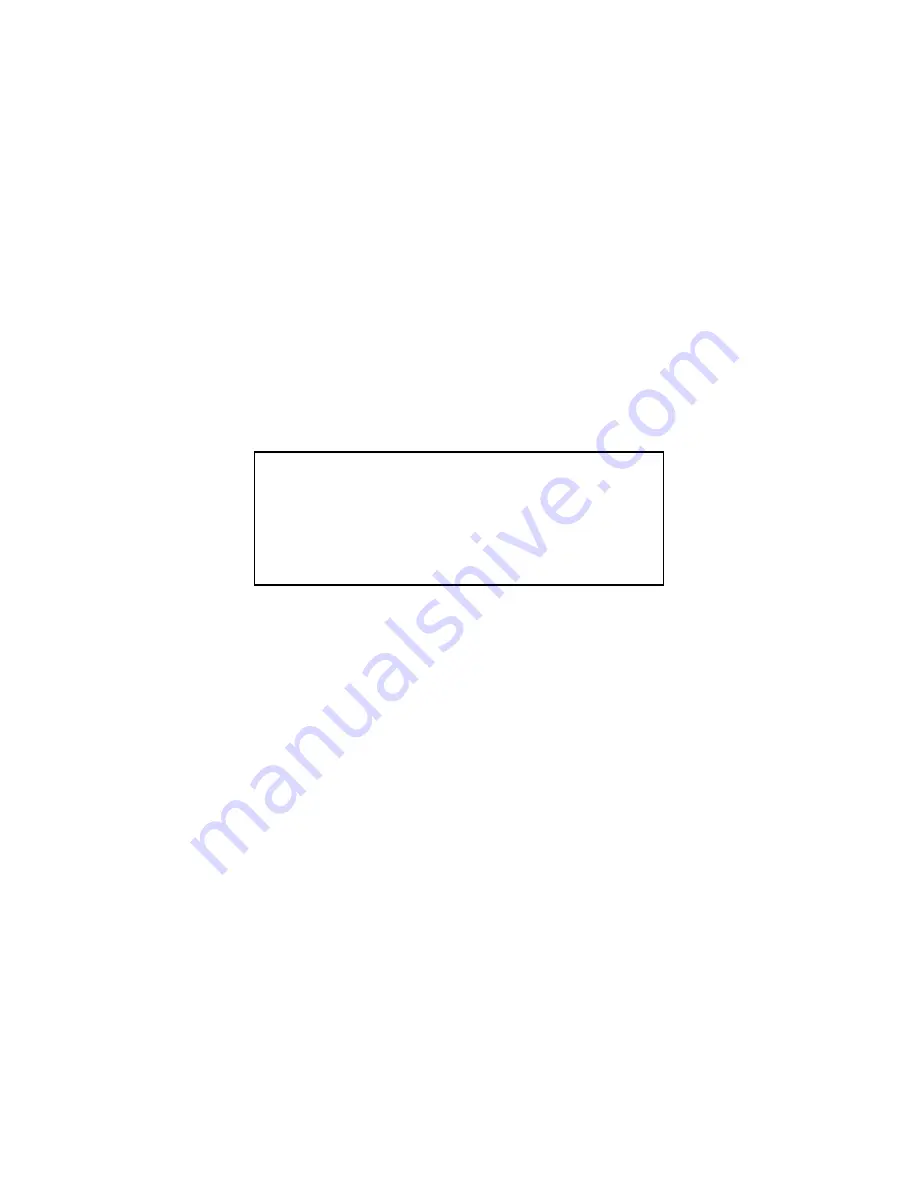
Assembly Removal /Replacement
This section discusses the procedures for removing and replacing the
power supply and backup battery in case of failure, as well as the
procedure for disassembling the Control Panel.
Power Supply Assembly Removal/Replacement
The 8150 uses a Todd NMX-504-1205V 500 Watt four output power
supply. The Signal Chassis power supply mounting tray is designed for
relatively quick removal and replacement without having to remove the
chassis from the rack. However, if you want to remove the chassis top,
you must remove the unit from the rack. Follow these steps to remove
and re-install the power supply.
The tools you need include the Accom supplied board inserter/extractor
tool, a Phillips screwdriver, and a standard flat blade screwdriver.
WARNING: This procedure involves removing
the Switcher board from the chassis, which
clears the battery backed memory. Be sure to
save all needed Engineering, Personality,
Effects, and User files to a floppy disk before
beginning this procedure.
STEP 1:
Remove the front panel from the Signal Chassis by grasping
the lower left and right sides and pulling slightly up and
toward you. Power the Signal Chassis off and remove the
power cord.
STEP 2:
Insert the board insertion/extraction tool over the stud at the
front right edge of the Switcher board. Lever the board out
with the tool and set the board aside on a clean, static-free
surface.
STEP 3:
Look into the chassis (you may need a work light) and locate
the 16-way (J17) and 12-way (J16) power harnesses connected
to the Motherboard. Squeeze the locking mechanisms on the
connectors and pull them away from the Motherboard.
Assembly Removal /Replacement
8150 Technical Guide
5-64
Engineering Setup
9100-0212-04 - May 2000
Summary of Contents for ASWR8150
Page 12: ...Table of Contents 8150 Technical Guide X Contents 9100 0212 04 May 2000...
Page 39: ......
Page 80: ...Control Panel Connector Detail 8150 Technical Guide 2 40 Installation 9100 0212 04 May 2000...
Page 109: ...Option Installation 8150 Technical Guide 3 30 Option Installation 9100 0212 04 May 2000...
Page 236: ...8150 Partial Parts List 8150 Technical Guide A 6 Appendix 9100 0212 04 May 2000...
















































