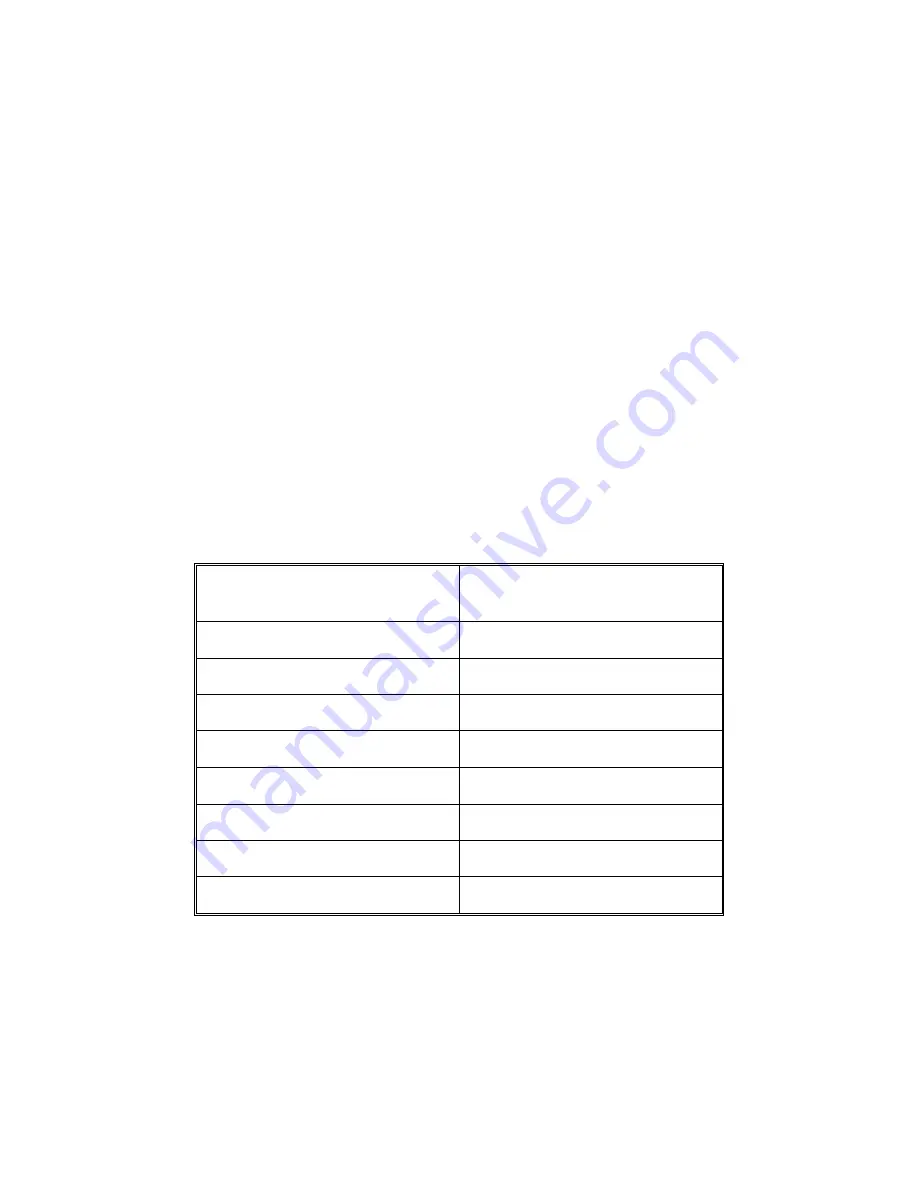
STEP 4:
Unplug the two way Power Fail cable from Motherboard
connector J20.
STEP 5:
Disconnect the 3-way AC harness on the right hand side of
the power supply from the AC input harness at the rear of
the chassis.
STEP 6:
Remove the two M4 flat head screws that secure the power
supply tray to the front of the chassis.
STEP 7:
Two rear facing tabs on the bottom of the chassis locate and
secure the rear of the power supply tray. Push the power
supply tray back into the chassis slightly to clear these tabs,
and lift the rear of the tray straight up, over the tabs, and out
the front of the chassis.
STEP 8:
To remove the power supply from its tray, loosen the lugs at
the rear of the power supply and remove the DC harnesses.
The harness wires are color coded as follows:
Power Supply DC Terminals
Wire Color and Size
CH 1 + (+5VDC)
Red (6 awg)
CH 1 – (+5VDC return)
Black (6 awg)
CH 2 + (+12VDC)
Orange (18 awg)
CH 2 – (+12VDC return)
Orange/black (18 awg)
CH 3 + (–12VDC return)
White/black (18 awg)
CH 3 – (–12VDC)
White ( 18 awg)
CH 4 + (–5.2VDC return)
Violet/black ( 16 awg)
CH 4 – (–5.2VDC)
Violet ( 16 awg)
8150 Technical Guide
Assembly Removal /Replacement
9100-0212-04 - May 2000
Engineering Setup
5-65
Summary of Contents for ASWR8150
Page 12: ...Table of Contents 8150 Technical Guide X Contents 9100 0212 04 May 2000...
Page 39: ......
Page 80: ...Control Panel Connector Detail 8150 Technical Guide 2 40 Installation 9100 0212 04 May 2000...
Page 109: ...Option Installation 8150 Technical Guide 3 30 Option Installation 9100 0212 04 May 2000...
Page 236: ...8150 Partial Parts List 8150 Technical Guide A 6 Appendix 9100 0212 04 May 2000...
















































