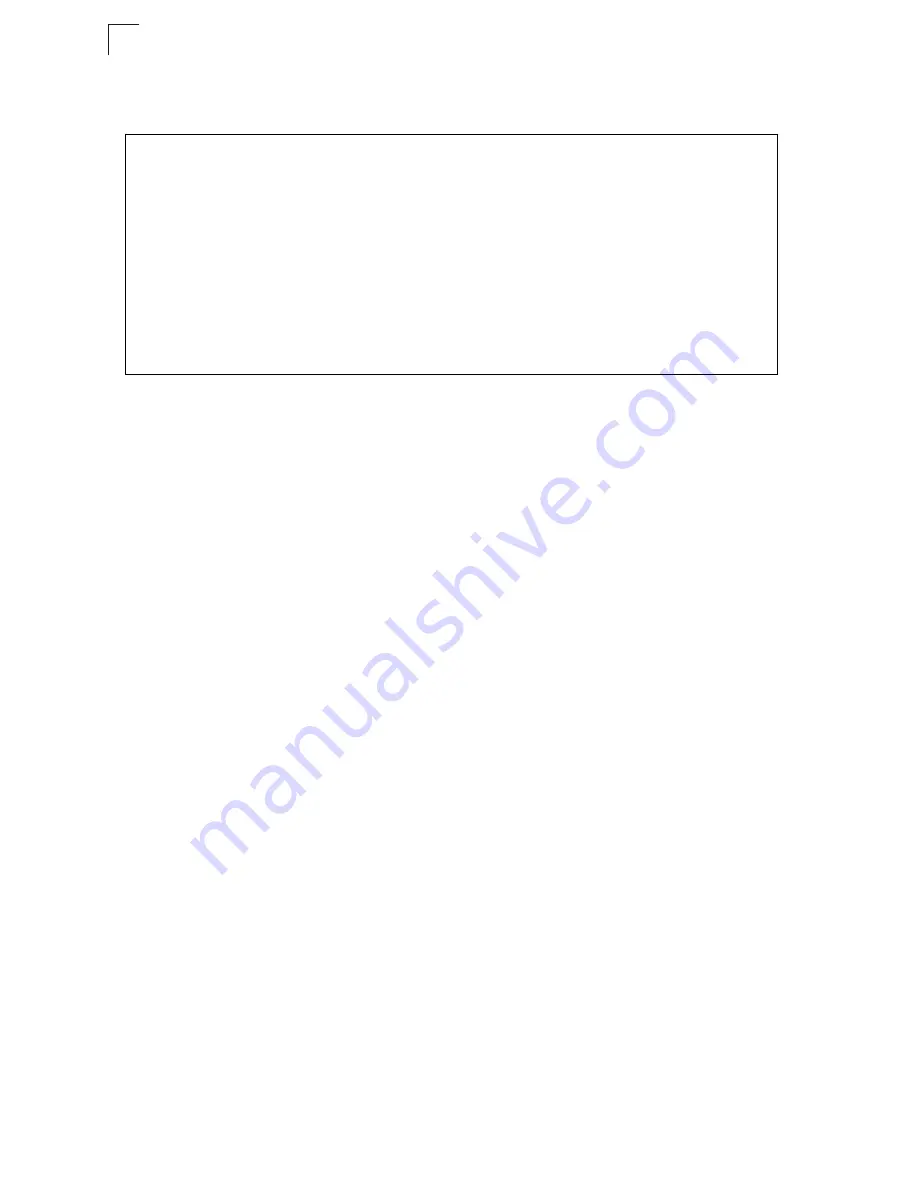
Configuring the Switch
3-194
3
CLI -
This example displays all the resource records learned from the designated
name servers.
Switch Clustering
Switch Clustering is a method of grouping switches together to enable centralized
management through a single unit. Switches that support clustering can be grouped
together regardless of physical location or switch type, as long as they are
connected to the same local network.
A switch cluster has a “Commander” unit that is used to manage all other “Member”
switches in the cluster. The management station uses Telnet to communicate
directly with the Commander throught its IP address, and the Commander manages
Member switches using cluster “internal” IP addresses. There can be up to 36
Member switches in one cluster. Cluster switches are limited to within a single IP
subnet.
Once a switch has been configured to be a cluster Commander, it automatically
discovers other cluster-enabled switches in the network. These “Candidate”
switches only become cluster Members when manually selected by the
administrator through the management station.
Note:
Cluster Member switches can be managed through only using a Telnet connection
to the Commander. From the Commander CLI prompt, use the “rcommand”
command (see page 4-252) to connect to the Member switch.
Cluster Configuration
To create a switch cluster, first be sure that clustering is enabled on the switch (the
default is enabled), then set the switch as a Cluster Commander. Set a Cluster IP
Pool that does not conflict with the network IP subnet. Cluster IP addresses are
assigned to switches when they become Members and are used for communication
between Member switches and the Commander.
Command Attributes
•
Cluster Status
– Enables or disables clustering on the switch.
•
Cluster Commander
– Enables or disables the switch as a cluster Commander.
Console#show dns cache
4-239
NO FLAG TYPE IP TTL DOMAIN
0 4 CNAME 207.46.134.222 51 www.microsoft.akadns.net
1 4 CNAME 207.46.134.190 51 www.microsoft.akadns.net
2 4 CNAME 207.46.134.155 51 www.microsoft.akadns.net
3 4 CNAME 207.46.249.222 51 www.microsoft.akadns.net
4 4 CNAME 207.46.249.27 51 www.microsoft.akadns.net
5 4 ALIAS POINTER TO:4 51 www.microsoft.com
6 4 CNAME 207.46.68.27 71964 msn.com.tw
7 4 ALIAS POINTER TO:6 71964 www.msn.com.tw
8 4 CNAME 65.54.131.192 605 passportimages.com
9 4 ALIAS POINTER TO:8 605 www.passportimages.com
10 4 CNAME 165.193.72.190 87 global.msads.net
Console#
Summary of Contents for 24/48 10/100 Ports + 2GE
Page 2: ......
Page 4: ...ES3526XA ES3552XA F2 2 6 3 E122006 CS R02 149100005500H...
Page 18: ...Contents xiv...
Page 22: ...Tables xviii...
Page 26: ...Figures xxii...
Page 34: ...Introduction 1 8 1...
Page 44: ...Initial Configuration 2 10 2...
Page 242: ...Configuring the Switch 3 198 3...
Page 498: ...Software Specifications A 4 A...
Page 511: ......
Page 512: ...ES3526XA ES3552XA E122006 CS R02D 149100005500H...
















































