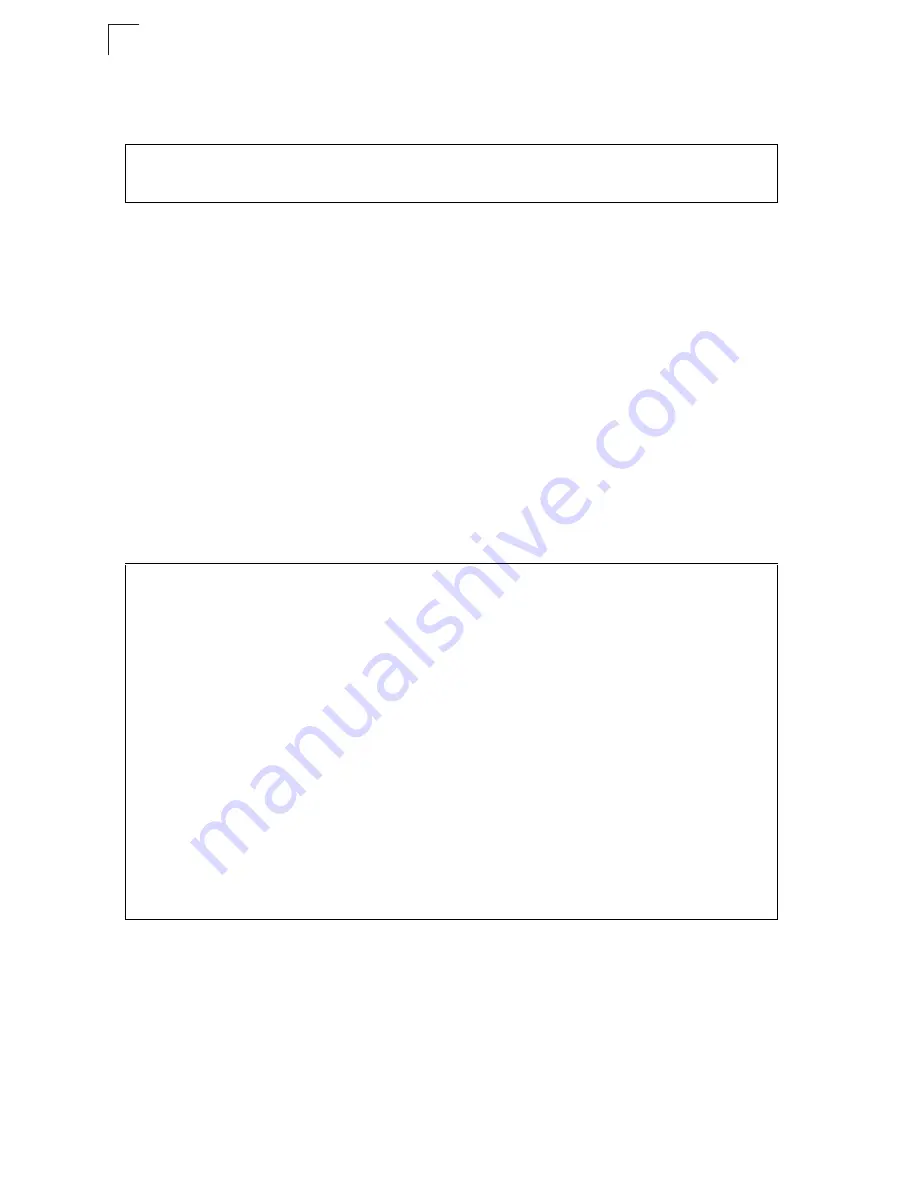
Command Line Interface
4-30
4
Example
This example restricts management access to the indicated addresses.
show management
This command displays the client IP addresses that are allowed management
access to the switch through various protocols.
Syntax
show
management
{
all-client
|
http-client
|
snmp-client
|
telnet-client
}
•
all-client
-
Adds IP address(es) to the SNMP, web and Telnet groups.
•
http-client
-
Adds IP address(es) to the web group.
•
snmp-client
-
Adds IP address(es) to the SNMP group.
•
telnet-client
-
Adds IP address(es) to the Telnet group.
Command Mode
Privileged Exec
Example
Console(config)#management all-client 192.168.1.19
Console(config)#management all-client 192.168.1.25 192.168.1.30
Console(config)#
Console#show management all-client
Management IP Filter
HTTP-Client:
Start IP address End IP address
-----------------------------------------------
1. 192.168.1.19 192.168.1.19
2. 192.168.1.25 192.168.1.30
SNMP-Client:
Start IP address End IP address
-----------------------------------------------
1. 192.168.1.19 192.168.1.19
2. 192.168.1.25 192.168.1.30
TELNET-Client:
Start IP address End IP address
-----------------------------------------------
1. 192.168.1.19 192.168.1.19
2. 192.168.1.25 192.168.1.30
Console#
Summary of Contents for 24/48 10/100 Ports + 2GE
Page 2: ......
Page 4: ...ES3526XA ES3552XA F2 2 6 3 E122006 CS R02 149100005500H...
Page 18: ...Contents xiv...
Page 22: ...Tables xviii...
Page 26: ...Figures xxii...
Page 34: ...Introduction 1 8 1...
Page 44: ...Initial Configuration 2 10 2...
Page 242: ...Configuring the Switch 3 198 3...
Page 498: ...Software Specifications A 4 A...
Page 511: ......
Page 512: ...ES3526XA ES3552XA E122006 CS R02D 149100005500H...
















































