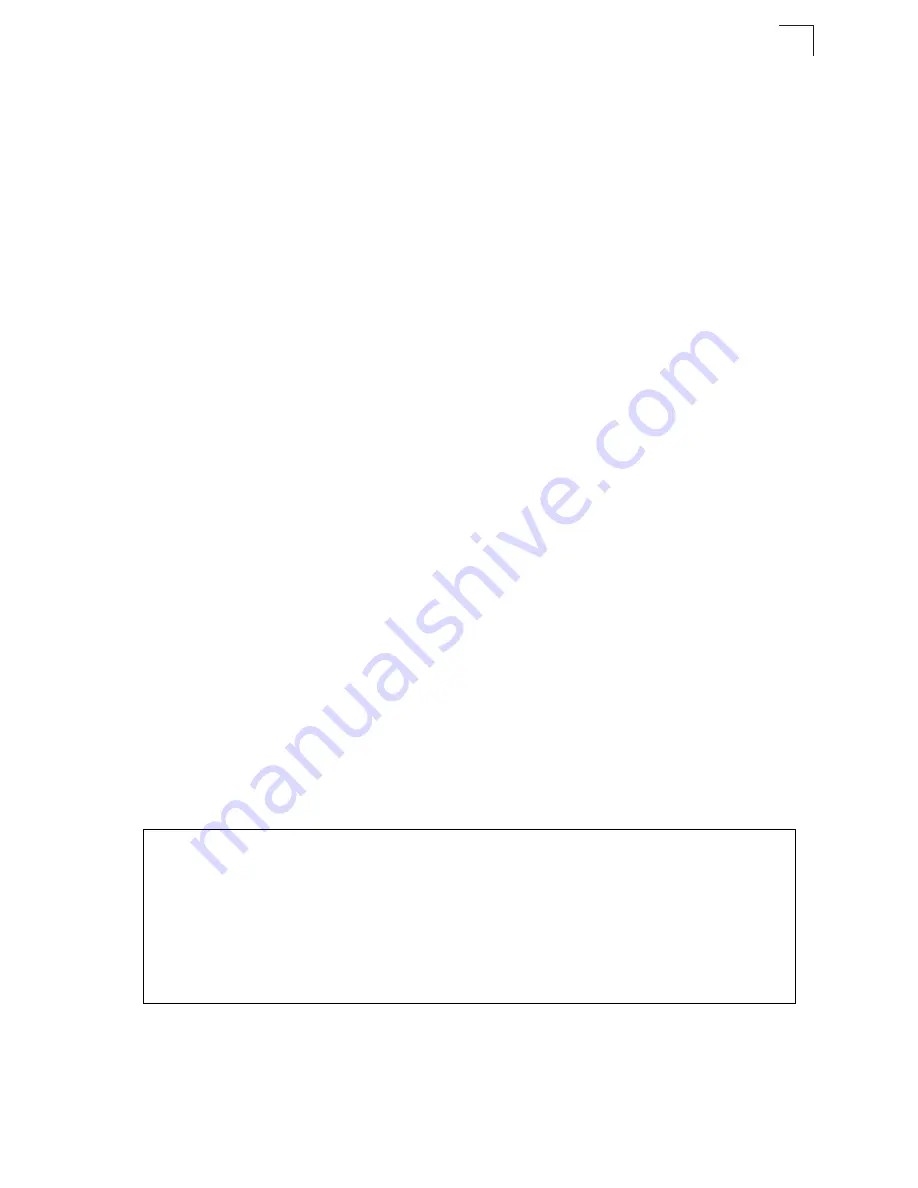
Flash/File Commands
4-71
4
•
public-key
- Keyword that allows you to copy a SSH key from a TFTP
server. (“Secure Shell Commands” on page 4-35)
Default Setting
None
Command Mode
Privileged Exec
Command Usage
• The system prompts for data required to complete the copy command.
• The destination file name should not contain slashes (\ or /), the leading letter
of the file name should not be a period (.), and the maximum length for file
names on the TFTP server is 127 characters or 31 characters for files on the
switch. (Valid characters: A-Z, a-z, 0-9, “.”, “-”, “_”)
• Due to the size limit of the flash memory, the switch supports only two
operation code files.
• The maximum number of user-defined configuration files depends on
available memory.
• You can use “Factory_Default_Config.cfg” as the source to copy from the
factory default configuration file, but you cannot use it as the destination.
• To replace the startup configuration, you must use
startup-config
as the
destination.
• The Boot ROM and Loader cannot be uploaded or downloaded from the TFTP
server. You must follow the instructions in the release notes for new firmware,
or contact your distributor for help.
• For information on specifying an https-certificate, see “Replacing the Default
Secure-site Certificate” on page 3-60. For information on configuring the
switch to use HTTPS/SSL for a secure connection, see “ip http secure-server”
on page 4-32.
Example
The following example shows how to upload the configuration settings to a file on
the TFTP server:
Console#copy file tftp
Choose file type:
1. config: 2. opcode: <1-2>: 1
Source file name: startup
TFTP server ip address: 10.1.0.99
Destination file name: startup.01
TFTP completed.
Success.
Console#
Summary of Contents for 24/48 10/100 Ports + 2GE
Page 2: ......
Page 4: ...ES3526XA ES3552XA F2 2 6 3 E122006 CS R02 149100005500H...
Page 18: ...Contents xiv...
Page 22: ...Tables xviii...
Page 26: ...Figures xxii...
Page 34: ...Introduction 1 8 1...
Page 44: ...Initial Configuration 2 10 2...
Page 242: ...Configuring the Switch 3 198 3...
Page 498: ...Software Specifications A 4 A...
Page 511: ......
Page 512: ...ES3526XA ES3552XA E122006 CS R02D 149100005500H...
















































