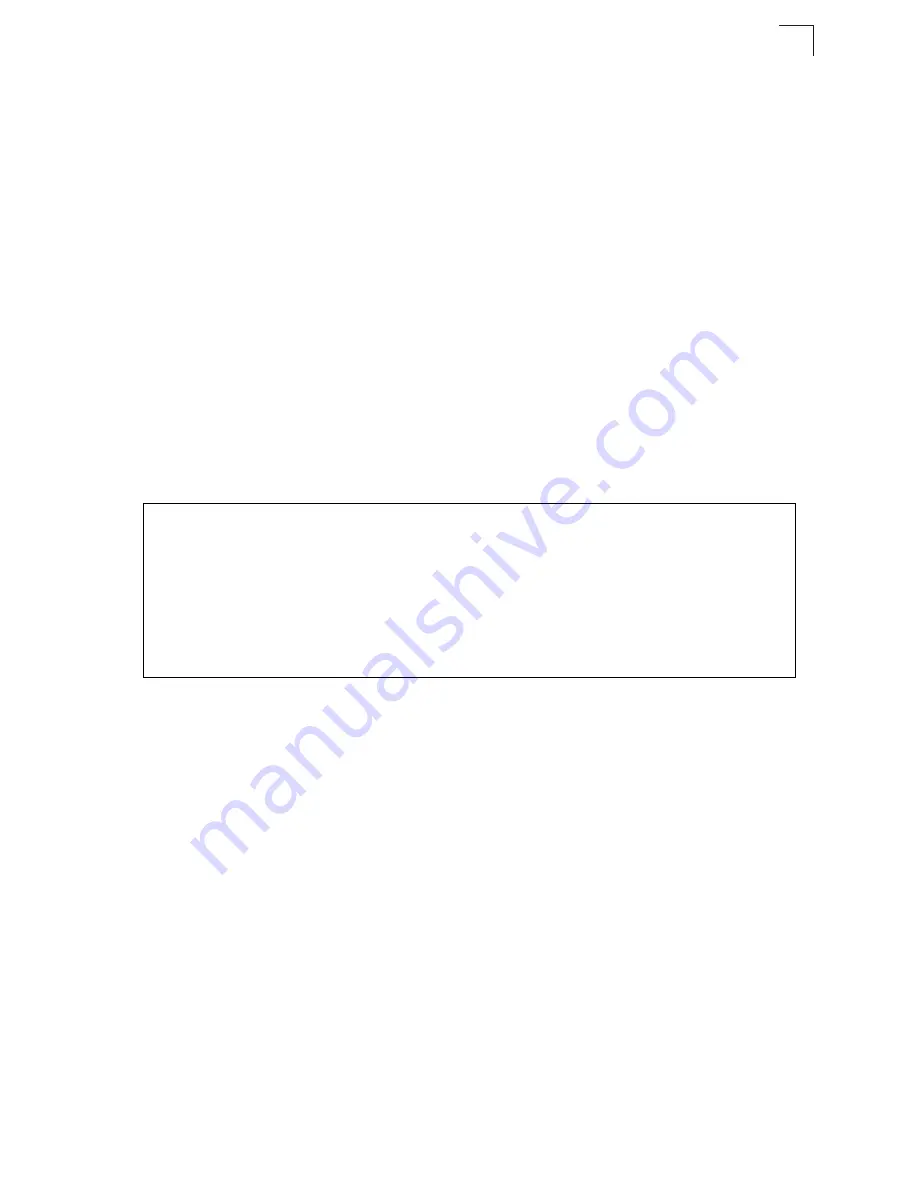
Authentication Commands
4-101
4
•
ethernet
unit
/
port
-
unit
- This is unit 1.
-
port
- Port number. (Range: 1-26/52)
•
sort
- Sorts displayed entries by either MAC address or interface.
Default Setting
Displays all filters.
Command Mode
Privileged Exec
Command Usage
When using a bit mask to filter displayed MAC addresses, a 1 means "care"
and a 0 means "don't care". For example, a MAC of 00-00-01-02-03-04 and
mask FF-FF-FF-00-00-00 would result in all MACs in the range
00-00-01-00-00-00 to 00-00-01-FF-FF-FF to be displayed. All other MACs
would be filtered out.
Example
Console#show network-access mac-address-table
---- ----------------- --------------- --------- -------------------------
Port MAC-Address RADIUS-Server Attribute Time
---- ----------------- --------------- --------- -------------------------
1/1 00-00-01-02-03-04 172.155.120.17 Static 00d06h32m50s
1/1 00-00-01-02-03-05 172.155.120.17 Dynamic 00d06h33m20s
1/1 00-00-01-02-03-06 172.155.120.17 Static 00d06h35m10s
1/3 00-00-01-02-03-07 172.155.120.17 Dynamic 00d06h34m20s
Console#
Summary of Contents for 24/48 10/100 Ports + 2GE
Page 2: ......
Page 4: ...ES3526XA ES3552XA F2 2 6 3 E122006 CS R02 149100005500H...
Page 18: ...Contents xiv...
Page 22: ...Tables xviii...
Page 26: ...Figures xxii...
Page 34: ...Introduction 1 8 1...
Page 44: ...Initial Configuration 2 10 2...
Page 242: ...Configuring the Switch 3 198 3...
Page 498: ...Software Specifications A 4 A...
Page 511: ......
Page 512: ...ES3526XA ES3552XA E122006 CS R02D 149100005500H...
















































