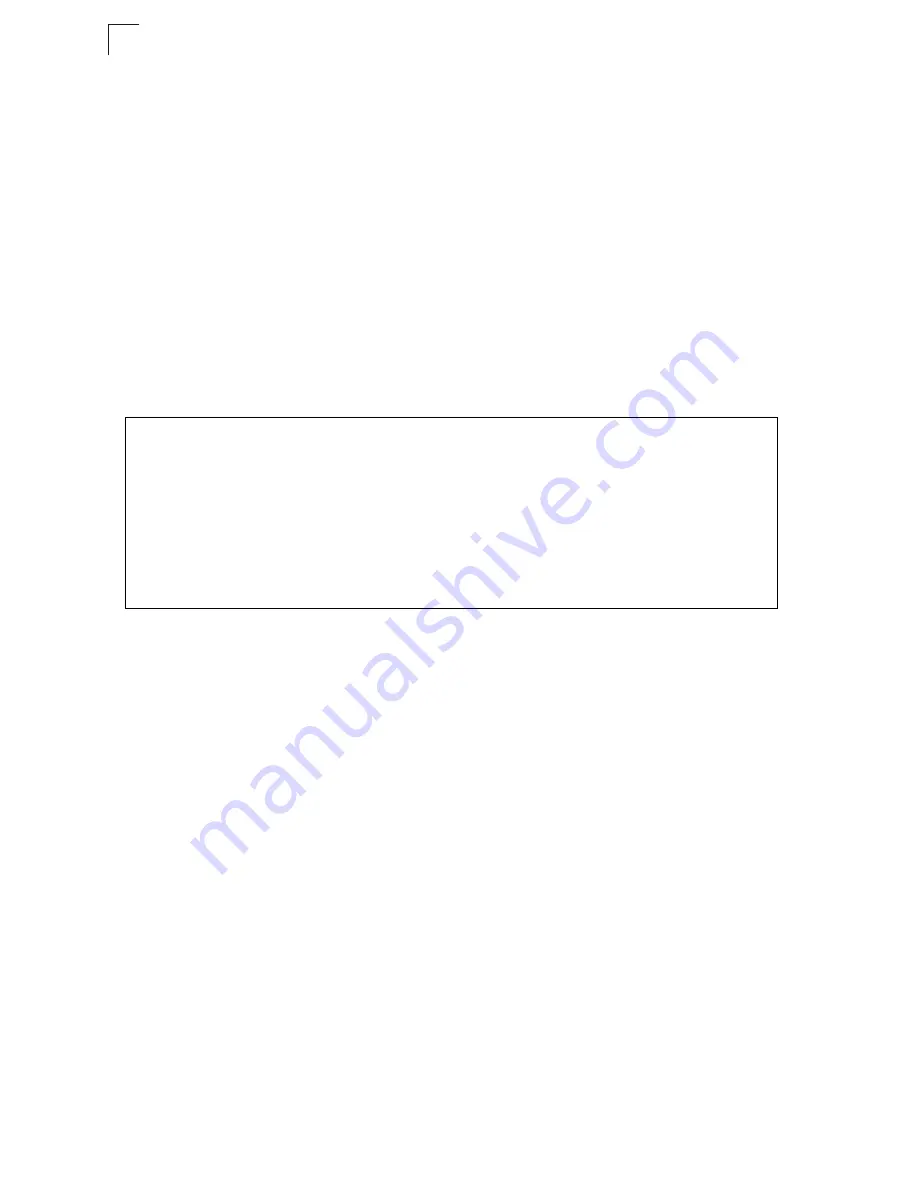
Command Line Interface
4-230
4
response to determine if there are any remaining subscribers for that multicast
group before removing the port from the group list.
• Using immediate leave can speed up leave latency, but should only be
enabled on a port attached to one multicast subscriber to avoid disrupting
services to other group members attached to the same interface.
• Immediate leave does not apply to multicast groups which have been
statically assigned to a port.
• IGMP snooping must be enabled to a allow a subscriber to dynamically join or
leave an MVR group (see
ip igmp snooping
on page 4-212). Note that only
IGMP version 2 or 3 hosts can issue multicast join or leave messages.
Example
The following configures one source port and several receiver ports on the switch,
enables immediate leave on one of the receiver ports, and statically assigns a
multicast group to another receiver port:
show mvr
This command shows information about the global MVR configuration settings when
entered without any keywords, the interfaces attached to the MVR VLAN using the
interface
keyword, or the multicast groups assigned to the MVR VLAN using the
members
keyword.
Syntax
show mvr
[
interface
[
interface
]
|
members
[
ip-address
]]
•
interface
•
ethernet
unit
/
port
-
unit
- Stack unit. (Range: 1)
-
port
- Port number. (Range: 1-28)
•
port-channel
channel-id
(Range: 1-12)
•
ip-address
- IP address for an MVR multicast group.
(Range: 224.0.1.0 - 239.255.255.255)
Default Setting
Displays global configuration settings for MVR when no keywords are used.
Command Mode
Privileged Exec
Console(config)#interface ethernet 1/5
Console(config-if)#mvr type source
Console(config-if)#exit
Console(config)#interface ethernet 1/6
Console(config-if)#mvr type receiver
Console(config-if)#mvr immediate
Console(config-if)#exit
Console(config)#interface ethernet 1/7
Console(config-if)#mvr type receiver
Console(config-if)#mvr group 225.0.0.5
Console(config-if)#
Summary of Contents for 24/48 10/100 Ports + 2GE
Page 2: ......
Page 4: ...ES3526XA ES3552XA F2 2 6 3 E122006 CS R02 149100005500H...
Page 18: ...Contents xiv...
Page 22: ...Tables xviii...
Page 26: ...Figures xxii...
Page 34: ...Introduction 1 8 1...
Page 44: ...Initial Configuration 2 10 2...
Page 242: ...Configuring the Switch 3 198 3...
Page 498: ...Software Specifications A 4 A...
Page 511: ......
Page 512: ...ES3526XA ES3552XA E122006 CS R02D 149100005500H...
















































