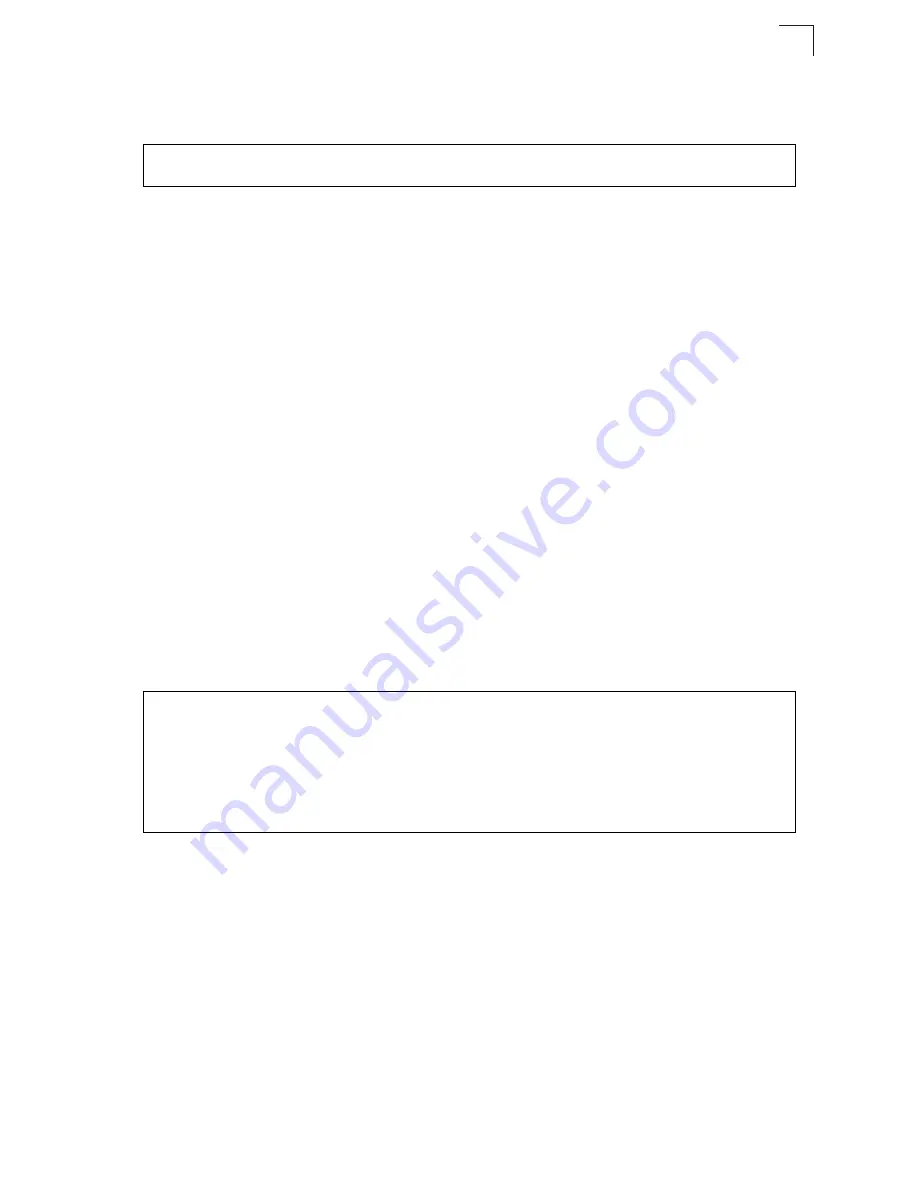
IP Interface Commands
4-245
4
Example
The following example defines a default gateway for this device:
Related Commands
show ip redirects (4-246)
ip dhcp restart
This command submits a BOOTP or DHCP client request.
Default Setting
None
Command Mode
Privileged Exec
Command Usage
• This command issues a BOOTP or DHCP client request for any IP interface
that has been set to BOOTP or DHCP mode via the
ip address
command.
• DHCP requires the server to reassign the client’s last address if available.
• If the BOOTP or DHCP server has been moved to a different domain, the
network portion of the address provided to the client will be based on this new
domain.
Example
In the following example, the device is reassigned the same address.
Related Commands
ip address (4-243)
show ip interface
This command displays the settings of an IP interface.
Default Setting
All interfaces
Command Mode
Privileged Exec
Console(config)#ip default-gateway 10.1.1.254
Console(config)#
Console(config)#interface vlan 1
Console(config-if)#ip address dhcp
Console(config-if)#end
Console#ip dhcp restart
Console#show ip interface
IP address and netmask: 192.168.1.54 255.255.255.0 on VLAN 1,
and address mode: DHCP.
Console#
Summary of Contents for 24/48 10/100 Ports + 2GE
Page 2: ......
Page 4: ...ES3526XA ES3552XA F2 2 6 3 E122006 CS R02 149100005500H...
Page 18: ...Contents xiv...
Page 22: ...Tables xviii...
Page 26: ...Figures xxii...
Page 34: ...Introduction 1 8 1...
Page 44: ...Initial Configuration 2 10 2...
Page 242: ...Configuring the Switch 3 198 3...
Page 498: ...Software Specifications A 4 A...
Page 511: ......
Page 512: ...ES3526XA ES3552XA E122006 CS R02D 149100005500H...
















































