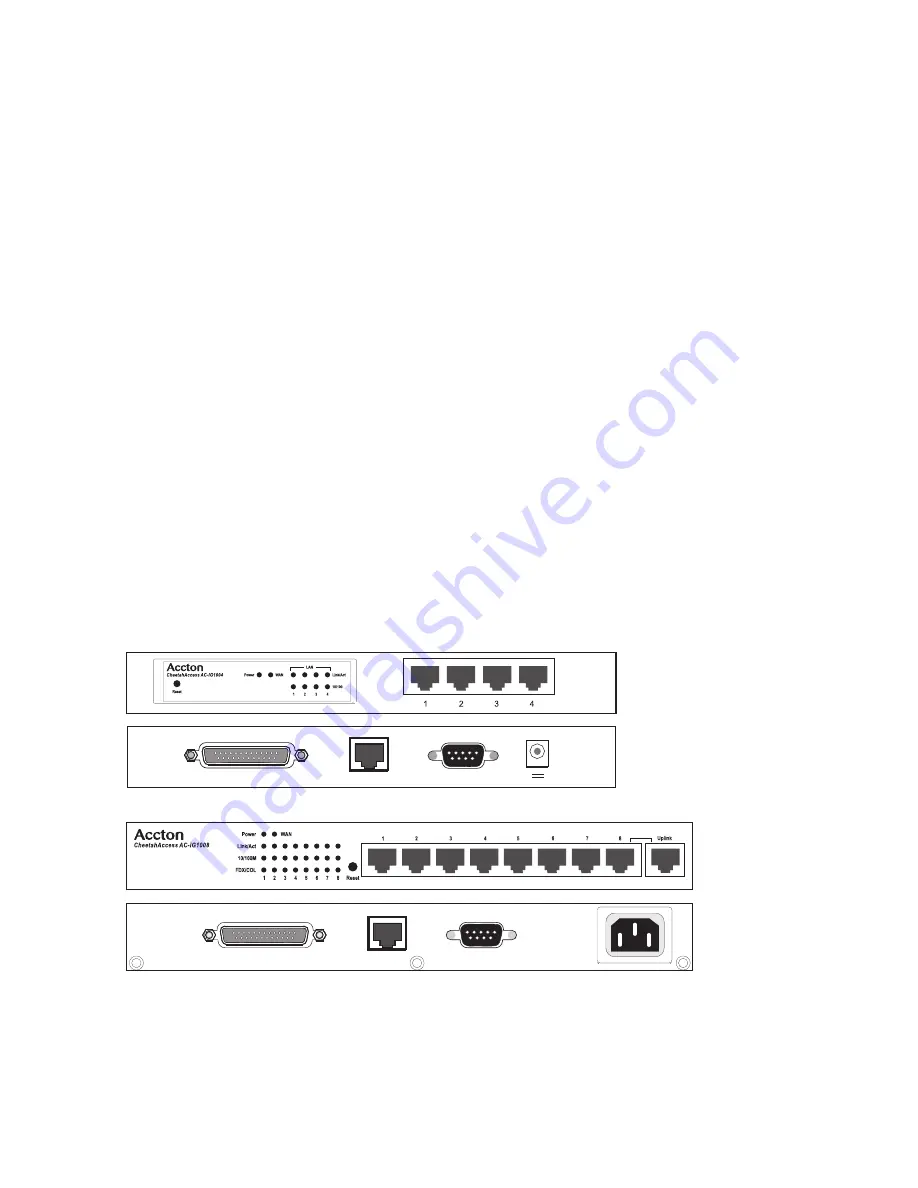
Installation
2-2
The CheetahAccess Internet Gateway includes an LED display on the front panel for
system power and port indications that simplifies installation and network
troubleshooting. It also provides 4/8 RJ-45 LAN ports on the front panel, as well as
one RJ-45 WAN port, one RS-232 serial port and one parallel printer port on the rear
panel. These ports are described below.
• 4/8 RJ-45 ports for connection to a 10BASE-T/100BASE-TX Ethernet Local Area
Network (LAN). These ports can auto-negotiate the operating speed to 10/100
Mbps, the mode to half/full duplex, and the pin signals to MDI/MDI-X (i.e., allowing
these ports to be connected to any network device with straight-through cable).
These ports can be connected directly to a PC or to a server equipped with an
Ethernet network interface card, or to a networking device such as an Ethernet hub
or switch. Port 8 on the Accton CheetahAccess Internet Gateway offers an MDI-X
or MDI option by way of separate RJ-45 sockets.
• One RJ-45 port for connection to an xDSL or Cable modem. This port can auto-
negotiate the operating speed to 10/100 Mbps and the mode to half/full duplex.
This port only supports MDI-X pin signals, so you will have to use either straight-
through or crossover cable depending on the port type used on the modem.
• One RS-232 serial port to connect to an ISDN Terminal Adapter (TA) or to a PSTN
analog modem.
• One parallel printer port that can be connected to a printer. This printer can then
be shared by any LAN users.
The following figure shows the components of the CheetahAccess Internet
Gateway:
4-port CheetahAccess Internet Gateway
8-port CheetahAccess Internet Gateway
Figure 2-1. Front and Rear Panels
WAN
COM
12V
1A
PRINTER
WAN
WAN
Console
Console
Printer
Printer
100-240VAC 50-60Hz 0.5A
100-240VAC 50-60Hz 0.5A
Summary of Contents for CheetahAccess AC-IG1004
Page 1: ...CheetahAccessTM Internet Gateway AC IG1004 AC IG1008 User Guide...
Page 2: ......
Page 10: ...Contents iv...
Page 14: ...Introduction 1 4...
Page 22: ...Installation 2 8...
Page 24: ...Configuring Client PCs 3 2...
Page 42: ...Configuring the CheetahAccess Internet Gateway 4 18...
Page 77: ...Configuring Printer Services 6 7 7 Select Properties option and click Configure Port...
Page 82: ...Configuring Printer Services 6 12...
Page 94: ...Ordering Information D 2...
Page 95: ......
Page 96: ...AC IG0004 AC IG0008 E022002 R01 P N 650 10551...
















































