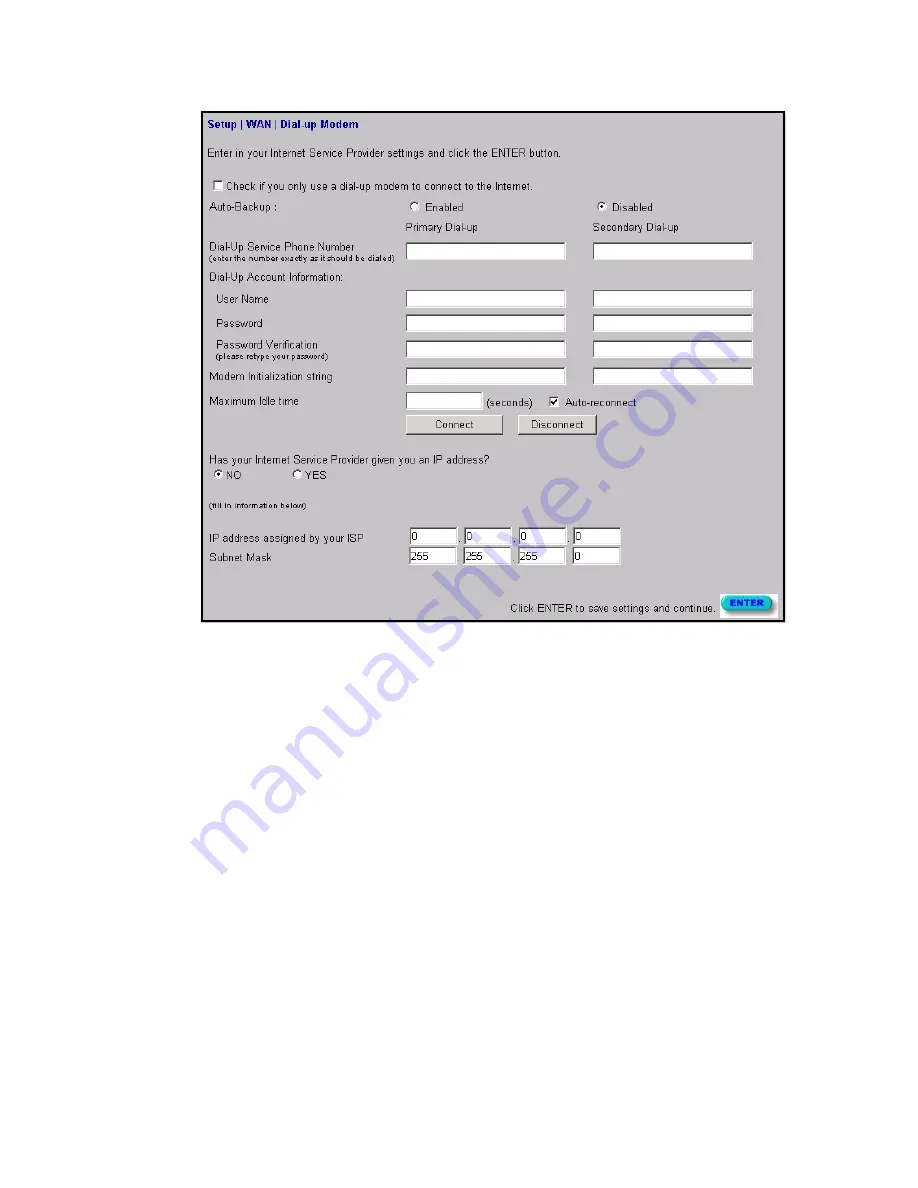
Configuring the CheetahAccess Internet Gateway
4-9
Dial-up on Demand – Modem
If you are accessing the Internet via an ISDN TA or PSTN modem attached to the
serial port on the CheetahAccess Internet Gateway, then you must specify your
account information on this screen as described below.
Check if you only use a dial-up modem to connect to the Internet.
– If the serial
port is used for primary Internet access, then check this item. If not checked, then
this connection will only be used for backup access if the primary WAN link fails.
Dial-Up Service Phone Number
– Enter the phone number your service provider
has given to you for Internet access.
Dial-Up Account Information
– Enter your ISP account user name and password.
Modem Initialization string
– Enter the initialization string provided by your modem
manufacturer. The following is a sample initialization string:
“ATQ1S0=1&D0&K0&W” as defined below:
Q1
: Inhibit result codes to DTE
S0=1
: Auto answer on first ring
D0
: Don’t care DTR
K0
: Disables DTE/DCE flow control
W
: Write command to modem memory
Summary of Contents for CheetahAccess AC-IG1004
Page 1: ...CheetahAccessTM Internet Gateway AC IG1004 AC IG1008 User Guide...
Page 2: ......
Page 10: ...Contents iv...
Page 14: ...Introduction 1 4...
Page 22: ...Installation 2 8...
Page 24: ...Configuring Client PCs 3 2...
Page 42: ...Configuring the CheetahAccess Internet Gateway 4 18...
Page 77: ...Configuring Printer Services 6 7 7 Select Properties option and click Configure Port...
Page 82: ...Configuring Printer Services 6 12...
Page 94: ...Ordering Information D 2...
Page 95: ......
Page 96: ...AC IG0004 AC IG0008 E022002 R01 P N 650 10551...
















































