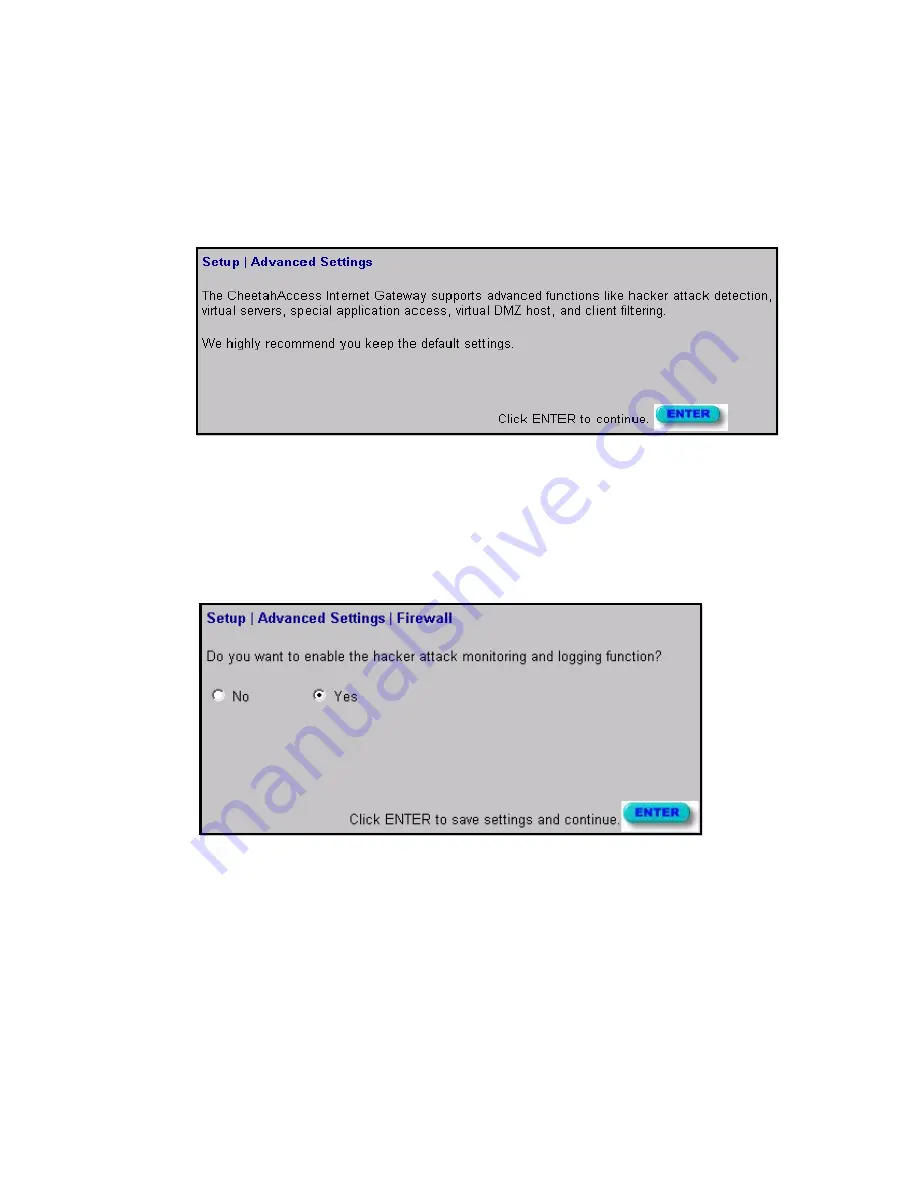
Configuring the CheetahAccess Internet Gateway
4-11
Configuring Client Services
The CheetahAccess Internet Gateway includes a broad range of client services,
including firewall protection, network address translation, virtual server, connection
support for special applications, and restricted Internet access for specified clients.
You can configure these functions using the Setup Wizard by clicking “Enter” at the
bottom of the Advanced Settings screen, or by selecting specific items from the
menu on the left of the screen.
Firewall Protection
The CheetahAccess Internet Gateway’s firewall can block common hacker attacks,
including IP Spoofing, Land Attack, Ping of Death, IP with zero length, Smurf Attack,
UDP port loopback, Snork Attack, TCP null scan, and TCP SYN flooding. The
firewall does not significantly affect system performance, so we advise leaving it
enabled to protect your network users.
Summary of Contents for CheetahAccess AC-IG1004
Page 1: ...CheetahAccessTM Internet Gateway AC IG1004 AC IG1008 User Guide...
Page 2: ......
Page 10: ...Contents iv...
Page 14: ...Introduction 1 4...
Page 22: ...Installation 2 8...
Page 24: ...Configuring Client PCs 3 2...
Page 42: ...Configuring the CheetahAccess Internet Gateway 4 18...
Page 77: ...Configuring Printer Services 6 7 7 Select Properties option and click Configure Port...
Page 82: ...Configuring Printer Services 6 12...
Page 94: ...Ordering Information D 2...
Page 95: ......
Page 96: ...AC IG0004 AC IG0008 E022002 R01 P N 650 10551...
















































