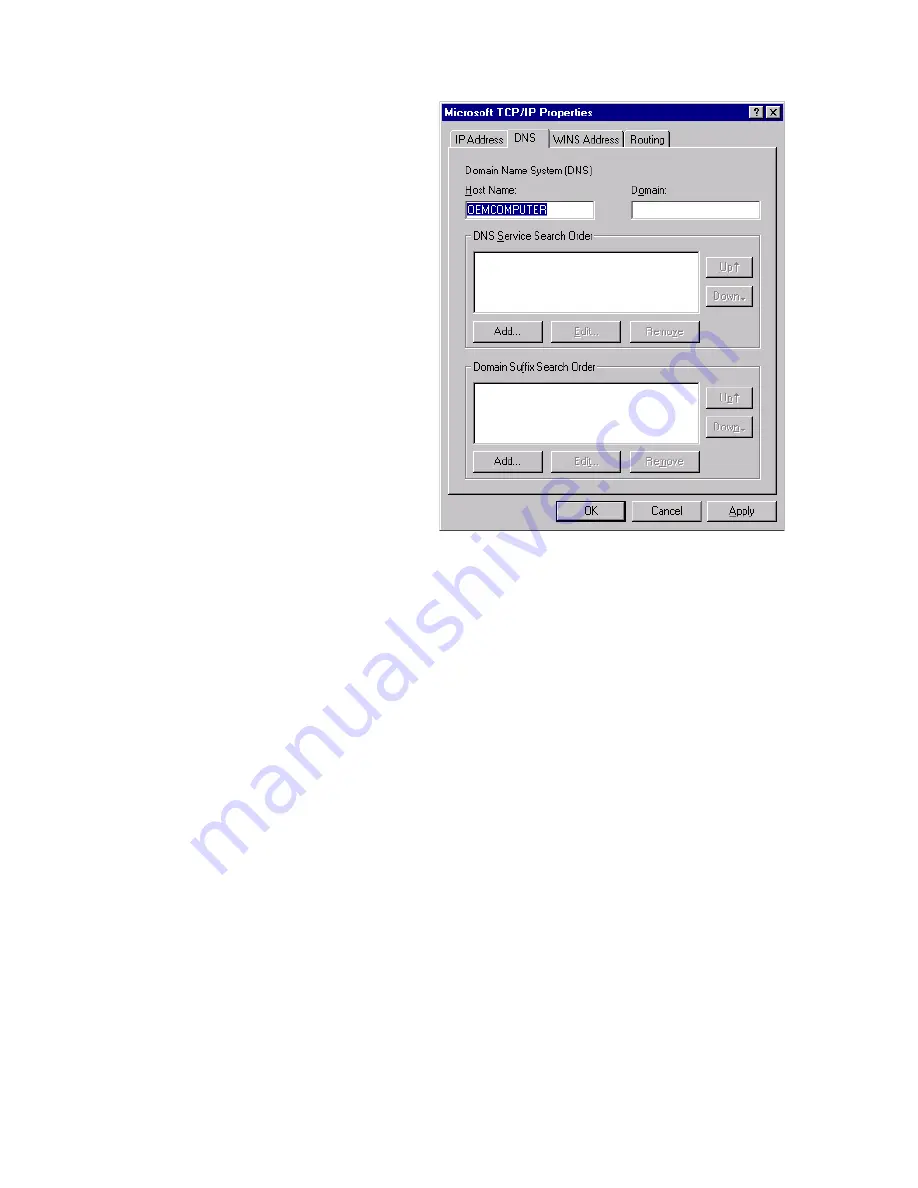
Configuring Client TCP/IP
5-17
7.
In the “TCP/IP Properties”
dialog box, click the IP
address tab to locate your
IP address, subnet Mask,
and default gateway.
Record these values in the
space provided below.
8.
Click the “DNS” tab to see
the primary and secondary
DNS servers. Record these
values in the appropriate
spaces below.
9.
After writing down your IP
settings, click the IP
address tab. Select “Obtain
IP address automatically”
and click OK. Click OK
again to close the
“Network” window.
10.
Windows may copy some files, and will then prompt you to restart your
system. Click “Yes” and your computer will shut down and restart.
TCP/IP Configuration Setting
IP Address
____.____.____.____
Subnet Mask
____.____.____.____
Primary DNS Server
____.____.____.____
Secondary DNS Server
____.____.____.____
Default Gateway
____.____.____.____
Summary of Contents for CheetahAccess AC-IG1004
Page 1: ...CheetahAccessTM Internet Gateway AC IG1004 AC IG1008 User Guide...
Page 2: ......
Page 10: ...Contents iv...
Page 14: ...Introduction 1 4...
Page 22: ...Installation 2 8...
Page 24: ...Configuring Client PCs 3 2...
Page 42: ...Configuring the CheetahAccess Internet Gateway 4 18...
Page 77: ...Configuring Printer Services 6 7 7 Select Properties option and click Configure Port...
Page 82: ...Configuring Printer Services 6 12...
Page 94: ...Ordering Information D 2...
Page 95: ......
Page 96: ...AC IG0004 AC IG0008 E022002 R01 P N 650 10551...















































