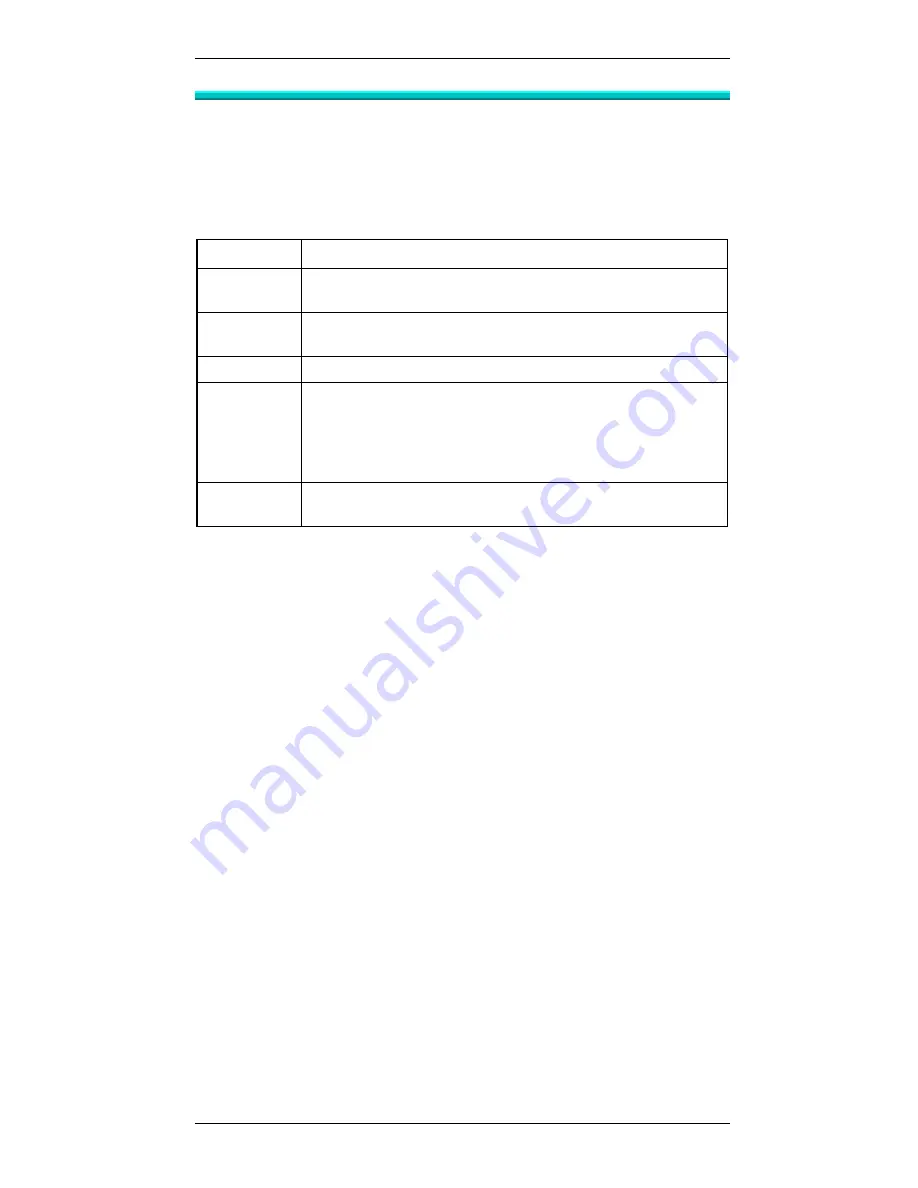
Novell NetWare
13
Syntax - Novell Remote Printer Mode
Bindery Based File Server
Quickset Name R (UN=P) (/Q1=W) (/Q2=X) (/Q3=Y) (/QS=Z) (/FS=F)
NDS Network
Quickset Name R (/UN=P) (/Q1=W) (/Q2=X) (/Q3=Y) (/QS=Z)
Parameter
Meaning
Name
The default Print Server name, as displayed on the bar code label
on the bottom of the unit.
R
R is the name of the NetWare print server that the Print Server
will connect to.
P
The new name of the Print Server.
W,X, Y, Z
W,X, Y, and Z are the names of the queues to be serviced by
parallel ports 1 to 3 and the serial port, respectively. If you do not
enter W, X, Y, or Z, then P1, P2, P3 and SP are the default
names of queues for parallel ports 1 to 3 and the serial port,
respectively.
F
F is the name of the file server that the NetWare print server R
logs onto.
Example 1 - Bindery Environment
Quickset SC123456 PS1 /UN=Marketing /FS=Net311
In this example, Print Server SC123456 has been setup as a remote printer that is
attached to the NetWare print server, PS1, on the Net311 file server.
Example 2 - NDS Environment
Quickset SC123456 PS1 /UN=Marketing
In this example, Print Server SC123456 has been setup as a remote printer that is
attached to the NetWare print server PS1. Its new name is Marketing.
















































