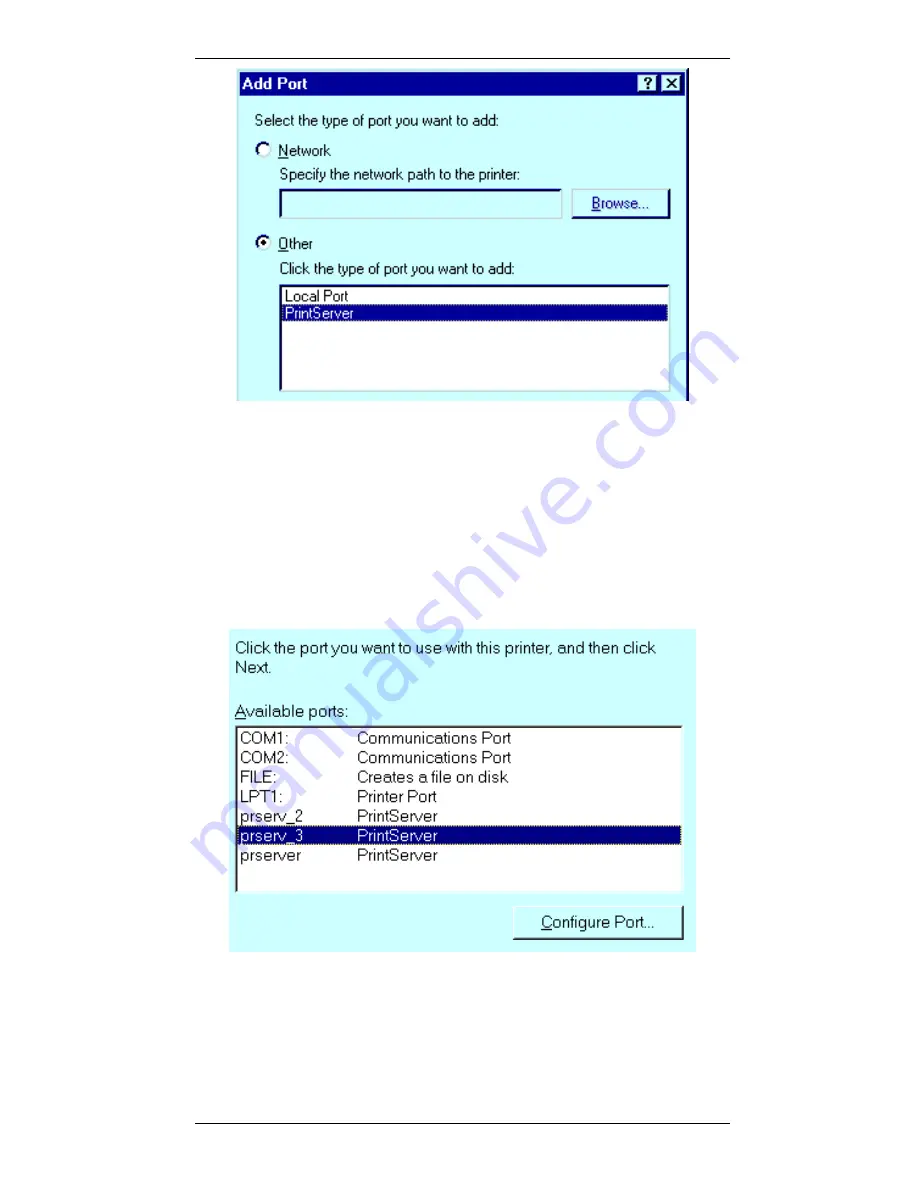
Print Server User’s Guide
54
Figure 9 Add Port (Win95 PtP)
1.
Select Other as the type of port you want to add and select PrintServer from the
port list, as shown above.
2.
Then click OK and the
Configure PrintServer window will appear.
4.
Enter the configuration information as for the first port. Ensure that you select a
different Print Server port each time, and assign a unique name to that port (e.g.
pserv_2 for parallel port 2).
5.
Repeat steps 3, 4, and 5 until all Print Server ports have been added.
6.
Install the correct printer for each port. When prompted with the following
screen, ensure that you select the port to which the printer is connected.
Figure 10 Select Port (Win95 PtP)
Configuration is now complete; you can now print using the printers attached to the
Print Server.
















































