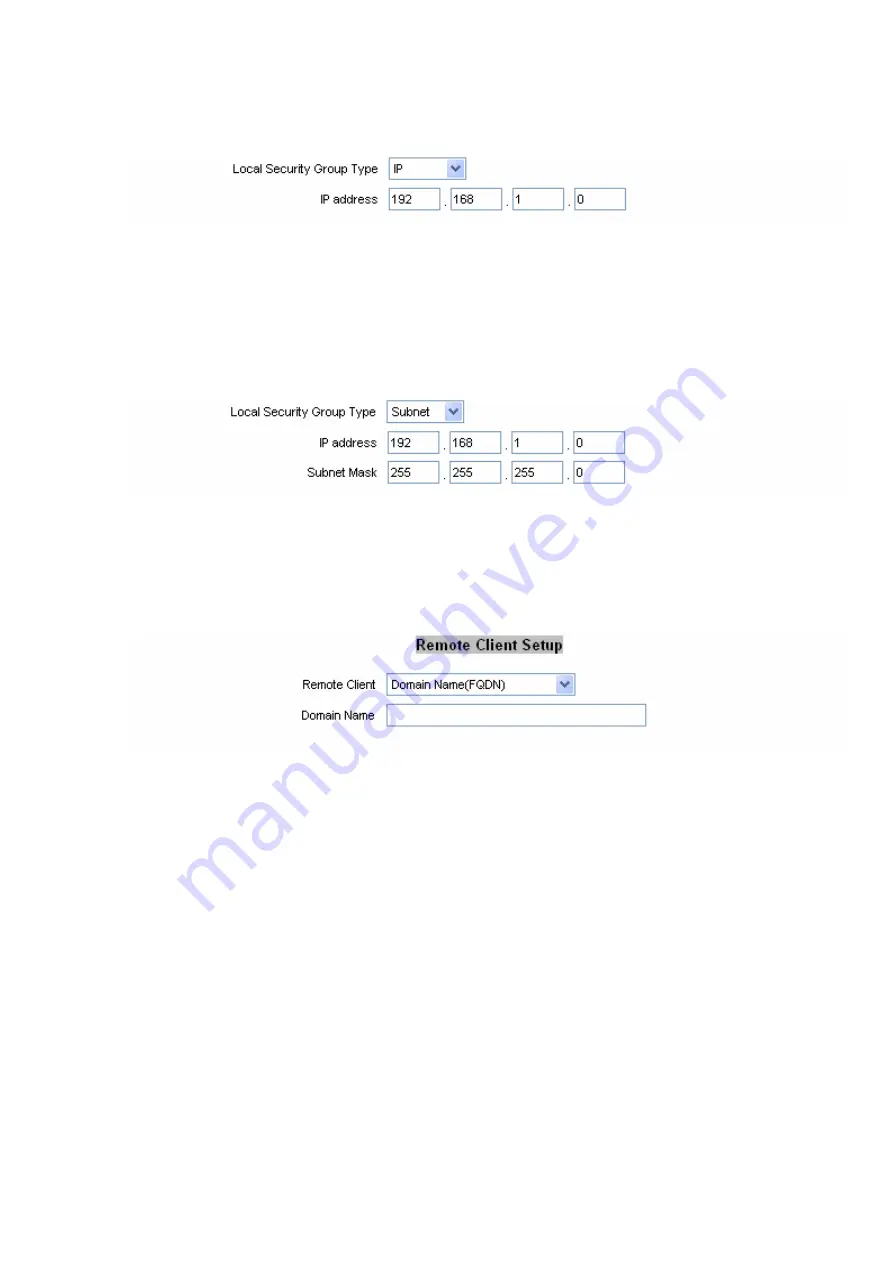
VR-200 16-Port Multi-WAN VPN Router
• 107 •
you enter will be able to access the tunnel. The default IP is 192.168.1.0.
2. Subnet:
If you select Subnet (which is the default), this will allow all computers on the
local subnet to access the tunnel. Enter the IP Address and the Subnet Mask. The default IP is
192.168.1.0, and default Subnet Mask is 255.255.255.0.
Remote Client Setup
Remote Client (In VPN Group condition)
There are three types of Remote Client,
Domain Name (FQDN), E-mail Address (USER
FQDN) and Microsoft XP/2000 VPN Client.
1. Domain Name (FQDN) (Fully Qualified Domain Name):
If you select FQDN, enter the
FQDN of the Remote Client. When the Remote Client requests to create a tunnel with 16-Port
Multi-WAN VPN Router, the 16-Port Multi-WAN VPN Router will work as a responder. The
Domain Name must match with the local settings of remote client.














































