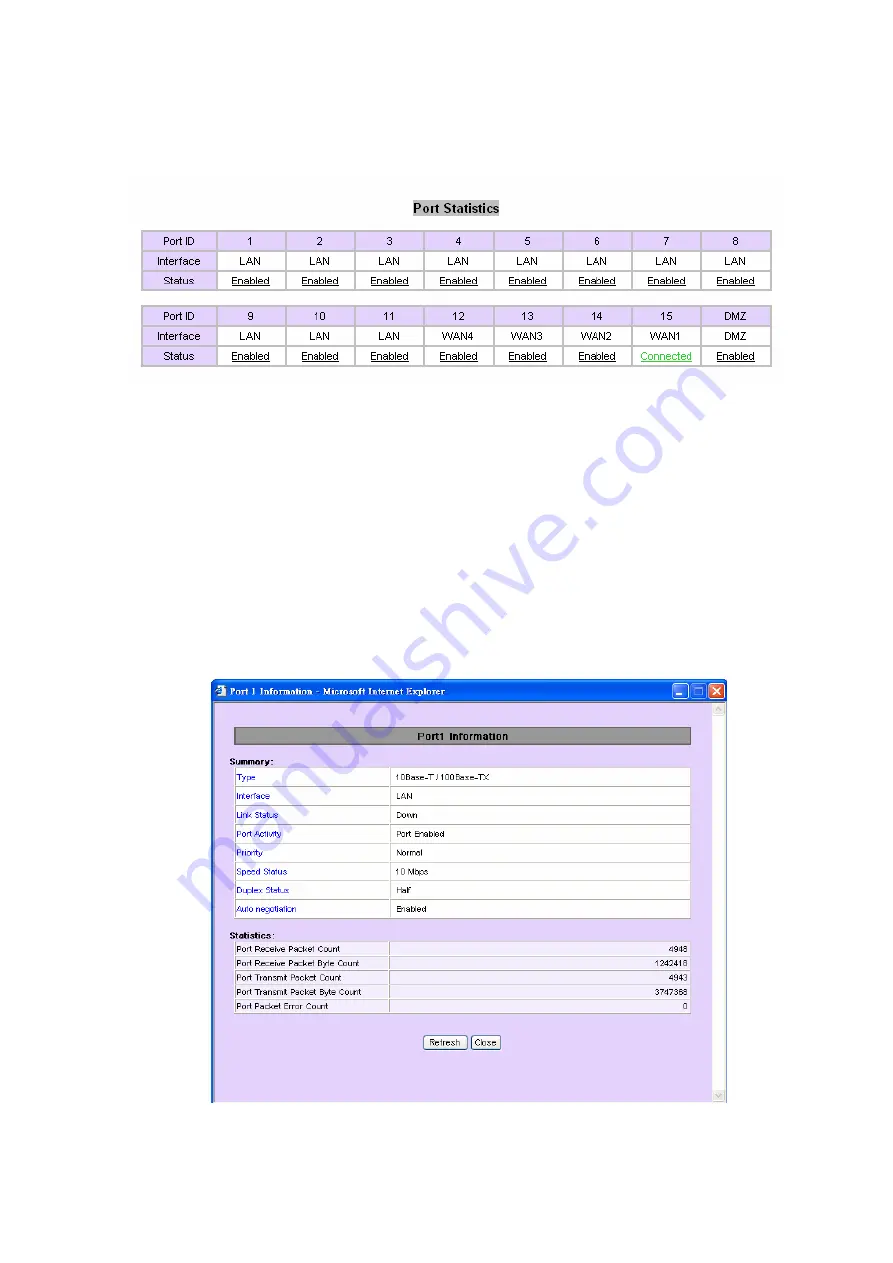
VR-200 16-Port Multi-WAN VPN Router
• 14 •
Port Statistics
Users can click the port number from port Statistic to see the status of the selected port. For
example, click the hyperlink Enabled in Status of Port ID 1; you can see the Port information. In
Summary
table, it shows the setting of the port selected by users, such as Type, Link Status
(up or down), Port Activity ( Port Enabled ), Priority (High or Normal), Speed Status (10Mbps or
100Mbps), Duplex Status (half or full), Auto negotiation (
Enabled or Disabled
). In
Statistics
table,
it shows the port receive/transmit packet count/packet byte count and Port Packet Error Count
of the selected port.
















































