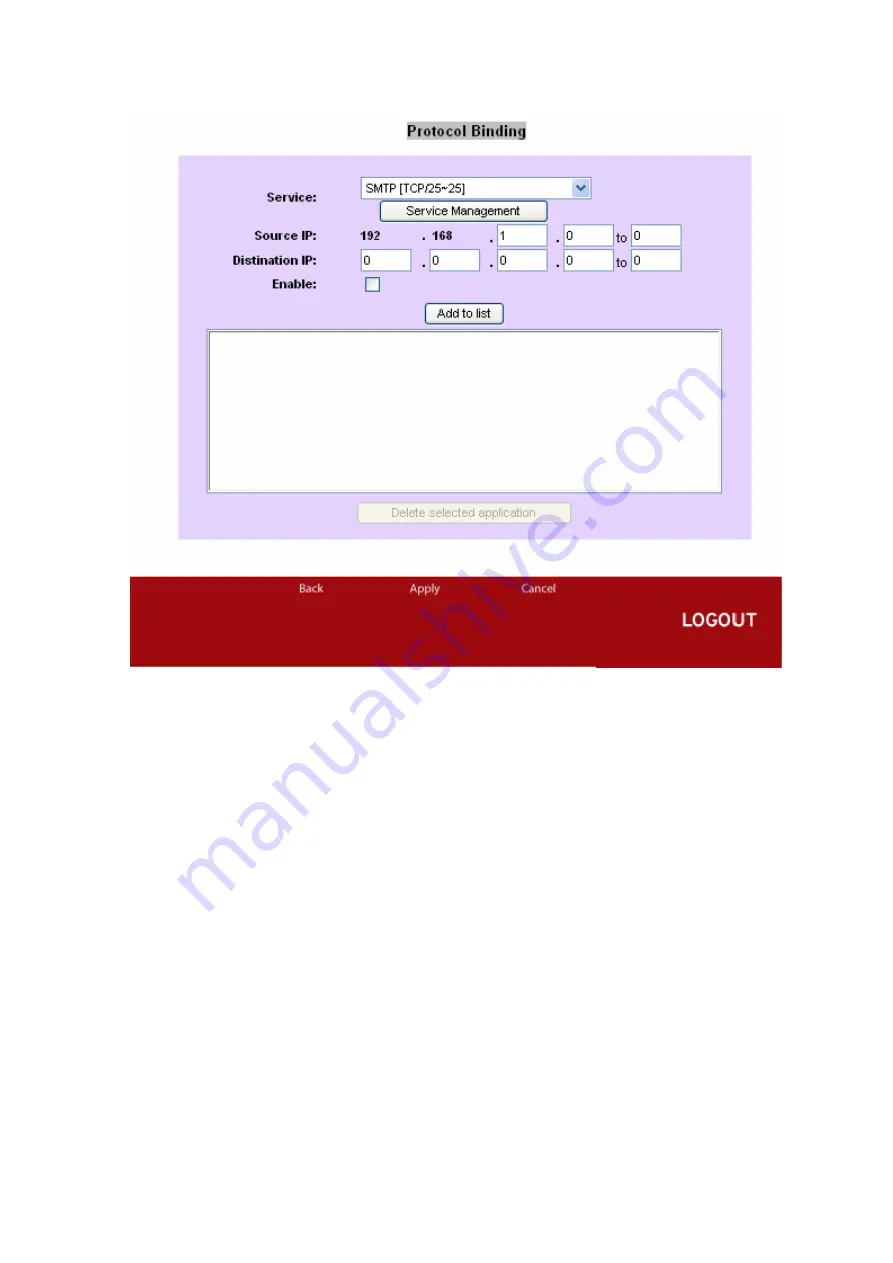
VR-200 16-Port Multi-WAN VPN Router
• 29 •
z
Service:
Users can choose the Service from the drop-down menu, or click the
service management to add new Service. The default Service is SMTP.
z
Service Management:
If the Service you need is not listed in menu, please click the
Service Management button to add new Service and enter the Service Name,
Protocol and Port Range.
z
Source IP:
Enter your Source IP address. The default value is Zero. If you select
all
service in the
service
and enter zero in Source IP, all packets will go through this
specific WAN port without going through other WAN ports.
z
Destination IP:
Enter your Destination IP address.
z
Enable:
If users click check box, the settings will be enabled. If not, users just add to
list but do not enable
them.















































